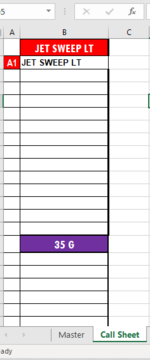the footbal coach
New Member
- Joined
- Aug 16, 2015
- Messages
- 10
Looking for a proper formula to find data in another sheet and return adjacent column. Using excel 2016 and 365 at times, but I would like this to work on as many versions as possible.
I need to look up a cell from another sheet and return a value and its adjacent value (if possible, if I need two formulas, I understand). I only have 250 rows or so.
The second picture is Call sheet, I would like to look the data from B1 (jet sweep lt) from the master sheet (picture 1) and return those values back to the call sheet like in the example. Where the formula finds "jet sweep lt" in the master sheet and returns "A1" and "JET SWEEP LT" in the first and second column. (If I had put "JET" in B1, it would have returned A1,A2,A3,A4,A6,A7 etc. down the column.) I have done this with Vlookup, but I could have matching data that needs to return separate row data.
I have seen index match could work, maybe Aggregate to count multiple matches, but I am very out of my element with those functions. I just need to be able to find numbers or words.


This is an example of what my finished sheet looks like currently, but I have recently had trouble with matching data I did not anticipate before.

I need to look up a cell from another sheet and return a value and its adjacent value (if possible, if I need two formulas, I understand). I only have 250 rows or so.
The second picture is Call sheet, I would like to look the data from B1 (jet sweep lt) from the master sheet (picture 1) and return those values back to the call sheet like in the example. Where the formula finds "jet sweep lt" in the master sheet and returns "A1" and "JET SWEEP LT" in the first and second column. (If I had put "JET" in B1, it would have returned A1,A2,A3,A4,A6,A7 etc. down the column.) I have done this with Vlookup, but I could have matching data that needs to return separate row data.
I have seen index match could work, maybe Aggregate to count multiple matches, but I am very out of my element with those functions. I just need to be able to find numbers or words.
This is an example of what my finished sheet looks like currently, but I have recently had trouble with matching data I did not anticipate before.
Attachments
Last edited: