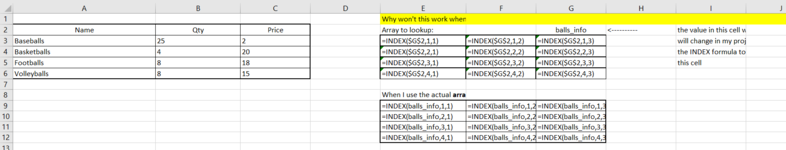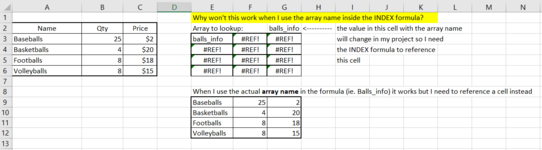Hi There,
I'm spinning my wheels on why the INDEX function in Excel won't allow me to find the array referencing a cell with the array name in it? I am trying to use the plug in and I can't get it to work, so sorry to be posting pictures only. I appreciate your help!
Thanks,
Sandra
I'm spinning my wheels on why the INDEX function in Excel won't allow me to find the array referencing a cell with the array name in it? I am trying to use the plug in and I can't get it to work, so sorry to be posting pictures only. I appreciate your help!
Thanks,
Sandra