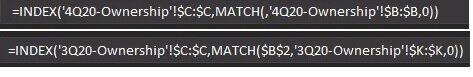ExcelNoob28
New Member
- Joined
- Apr 12, 2021
- Messages
- 2
- Office Version
- 365
- Platform
- Windows
Really hope someone can help me with this!
I'm not great at Excel and have no idea how to write the following formula. I work for a public company. I created an Excel Spreadsheet with 21 tabs - master sheet and the remaining sheets on 20 competitors (one per sheet). The first column in each of those 20 tabs lists names of the investors in my company's competitors. (A2 to whatever). The second column lists value of the investment (B2 to whatever).
The master sheet lists 20 companies across (C1 to V1), with # Peers Owned in B1, and Investor's name in A1. I know how to do the formula for B1: =COUNTIF(C2:V2, ">0")
Once I compiled all the investors from the 20 sheets and deleted duplicates, there were 700 names left. I figured I'd need to write 700 formulas because the goal is to have the cells in the master sheet pull from the other 20. If/when the data is updated after next quarter (and so on) in those 20 sheets, the master sheet will then automatically update as well, even if there are new investors in a competitor that change the placement of the data in the cells.
On a Zoom call earlier today, I showed my boss what I got so far and the gist of the response was, "Looks great, just use "indirect" and you only need to write one formula."
I have no idea what he's talking about, but if I ask, I'll look like an idiot. Does anyone know what he's talking about?
Please help!
I'm not great at Excel and have no idea how to write the following formula. I work for a public company. I created an Excel Spreadsheet with 21 tabs - master sheet and the remaining sheets on 20 competitors (one per sheet). The first column in each of those 20 tabs lists names of the investors in my company's competitors. (A2 to whatever). The second column lists value of the investment (B2 to whatever).
The master sheet lists 20 companies across (C1 to V1), with # Peers Owned in B1, and Investor's name in A1. I know how to do the formula for B1: =COUNTIF(C2:V2, ">0")
Once I compiled all the investors from the 20 sheets and deleted duplicates, there were 700 names left. I figured I'd need to write 700 formulas because the goal is to have the cells in the master sheet pull from the other 20. If/when the data is updated after next quarter (and so on) in those 20 sheets, the master sheet will then automatically update as well, even if there are new investors in a competitor that change the placement of the data in the cells.
On a Zoom call earlier today, I showed my boss what I got so far and the gist of the response was, "Looks great, just use "indirect" and you only need to write one formula."
I have no idea what he's talking about, but if I ask, I'll look like an idiot. Does anyone know what he's talking about?
Please help!