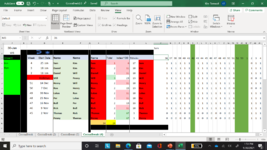MaddogJason
New Member
- Joined
- Jan 30, 2021
- Messages
- 24
- Office Version
- 365
- Platform
- Windows
I´ve used the following function to find the lowest value in range J4:J15.
It works perfectly. Thank you very much! I am mightily proud of my achievement!
However, now I would like to exclude specific values from being picked up.
In the example below Sam appears in M1 because he has the lowest value in cell J4:J15
I want to exclude Sam from showing up based on that his name is put into the range A4:A10
In the example, the function should exclude both Sam and Kim from being picked.
Excel Formula:
=INDEX(H4:J15;MATCH(MIN(J4:J15);J4:J15,)1)It works perfectly. Thank you very much! I am mightily proud of my achievement!
However, now I would like to exclude specific values from being picked up.
In the example below Sam appears in M1 because he has the lowest value in cell J4:J15
I want to exclude Sam from showing up based on that his name is put into the range A4:A10
In the example, the function should exclude both Sam and Kim from being picked.
Attachments
Last edited by a moderator: