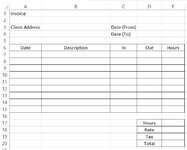IanPayroll
New Member
- Joined
- Nov 9, 2015
- Messages
- 3
- Office Version
- 2013
- Platform
- Windows
Hi,
I'm trying to create Invoices for multiple clients from a master list of daily work performed.
I would like to be able to enter a single client address on an Invoice Sheet (currently 'Sheet2!$b$3') & Date From: (Sheet2!$d$3) & Date To (Sheet2!$d$4).
I would like excel to auto populate all the information for that client for work completed in that date range. ("Date", "Description", "In", "Out", "Hours")
Sheet1! is the Master List & Sheet2! is the Invoice Sheet
I was thinking it would be a Index Match If And Formula Looking something like:
=INDEX(Sheet1!$a$2:$a$32(MATCH(Sheet2!$b$3,Sheet1!$d$2:$d$32,0)) (to get the date from Sheet 1) - Then INDEX(Sheet1!$e$2:$e$32...) (to get Description); Then INDEX(Sheet1!$b$2:$b$32...) (to get "In"); and "Then INDEX(Sheet1!$c$2:$c$32...) (to get "Out")
I would use the relevant formulas to fill hours, rate, tax and total
I've tried adding a variety of IF AND formulas but I'm stumped at how to only pull data from a date range for a single client. Can anyone offer some suggestions? I'm sure it's really easy but I'm just not able to figure it out.
Thanks in advance.
I'm trying to create Invoices for multiple clients from a master list of daily work performed.
I would like to be able to enter a single client address on an Invoice Sheet (currently 'Sheet2!$b$3') & Date From: (Sheet2!$d$3) & Date To (Sheet2!$d$4).
I would like excel to auto populate all the information for that client for work completed in that date range. ("Date", "Description", "In", "Out", "Hours")
Sheet1! is the Master List & Sheet2! is the Invoice Sheet
I was thinking it would be a Index Match If And Formula Looking something like:
=INDEX(Sheet1!$a$2:$a$32(MATCH(Sheet2!$b$3,Sheet1!$d$2:$d$32,0)) (to get the date from Sheet 1) - Then INDEX(Sheet1!$e$2:$e$32...) (to get Description); Then INDEX(Sheet1!$b$2:$b$32...) (to get "In"); and "Then INDEX(Sheet1!$c$2:$c$32...) (to get "Out")
I would use the relevant formulas to fill hours, rate, tax and total
I've tried adding a variety of IF AND formulas but I'm stumped at how to only pull data from a date range for a single client. Can anyone offer some suggestions? I'm sure it's really easy but I'm just not able to figure it out.
Thanks in advance.