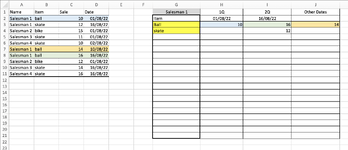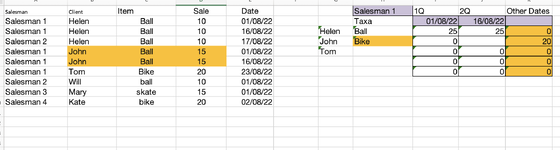Hello,
I´m trying to create a file where I can put data that I export from a company software, which gives me the sales items for each commercial and the value.
In a table I would like to get the values of each item, that correspond to a specific commercial and that the item is placed in the sales dates.
The sales that coincided with Q1 would be in Q1 and the same for Q2.
All sales outside of these dates would be in the other sales.
Is this possible using just formulas?
I´m trying to create a file where I can put data that I export from a company software, which gives me the sales items for each commercial and the value.
In a table I would like to get the values of each item, that correspond to a specific commercial and that the item is placed in the sales dates.
The sales that coincided with Q1 would be in Q1 and the same for Q2.
All sales outside of these dates would be in the other sales.
Is this possible using just formulas?