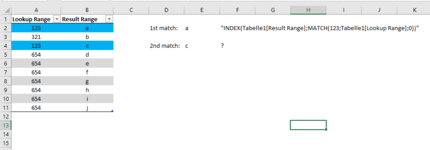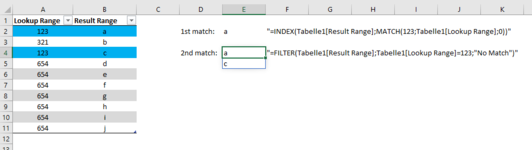Hi Folks
I'm using the INDEX function in combination with the MATCH function on a table (see attached sample), which is straight forward easy. But now i want to find a second match in case there is one.
My attempt was to use OFFSET for the INDEX range (using the MATCH result + 1), but I just fail to get a range in return. OFFSET gives me a SPILL error.
So, in my sample table, I need to adjust the range for the 2nd INDEX MATCH to "A3:A11" instead of Tabelle1[Result Range] (i.e. "A2:A11")
Any ideas?
I'm using the INDEX function in combination with the MATCH function on a table (see attached sample), which is straight forward easy. But now i want to find a second match in case there is one.
My attempt was to use OFFSET for the INDEX range (using the MATCH result + 1), but I just fail to get a range in return. OFFSET gives me a SPILL error.
So, in my sample table, I need to adjust the range for the 2nd INDEX MATCH to "A3:A11" instead of Tabelle1[Result Range] (i.e. "A2:A11")
Any ideas?