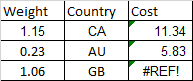LVExcel
Board Regular
- Joined
- Nov 23, 2011
- Messages
- 59
- Office Version
- 365
- Platform
- Windows
Can you please help with this formula, I have looked at it up and down and can't ID the problem.
From Sheet1 I'm looking in Sheet2 with my Costs and can not return the correct cost.
My formula is in Column C
=INDEX(Sheet2!A:GZ,MATCH(A2,Sheet2!$A:$A),MATCH(B2,Sheet2!$4:$4))
The only one that seems to return the correct amount is AU .023 lbs, however I would like it to return the next weigh , but could not find a Rounding function that would help.

Column A is my Weights
Row 4 contains my 2 digit Country codes

From Sheet1 I'm looking in Sheet2 with my Costs and can not return the correct cost.
My formula is in Column C
=INDEX(Sheet2!A:GZ,MATCH(A2,Sheet2!$A:$A),MATCH(B2,Sheet2!$4:$4))
The only one that seems to return the correct amount is AU .023 lbs, however I would like it to return the next weigh , but could not find a Rounding function that would help.
Column A is my Weights
Row 4 contains my 2 digit Country codes