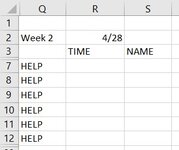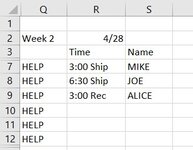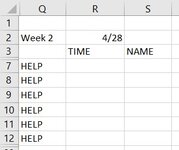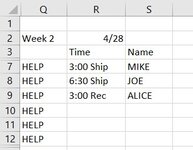rdbauer83
New Member
- Joined
- May 2, 2022
- Messages
- 14
- Office Version
- 365
- 2021
- 2019
- 2016
- 2013
- Platform
- Windows
Hi there hope someone can help as I am about to lose it because I know there is something simple. I have a table and I need another sheet to return only cells that match 2 given criteria and aren't empty. I have 2 worksheets and need the information from worksheet 2 to show up on worksheet 1 with given criteria and only cells from worksheet 2 that have information. I have uploaded worksheet 1 without the info, worksheet 2 that has the information needed, and final result which is what I need worksheet 1 to look like. Thank you all for the help!