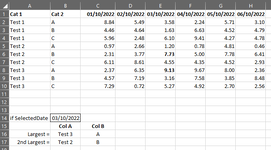Hi All,
Hope you're safe and well.
Struggling to get the old brain to figure this one out and wonder if there any ideas please?
Need to find a chosen date within a row range say c1:h1
then find the X largest number within that respective column , say within rows 2:10 (1st 2nd largest etc will be hard coded not user selected, 1st will be used in one location, 2nd another - so presume using large vs max is the solution there)
then return the text from column A for that same row.
Pic attached of rough example - if select 3/10/22 as the date (and looking for 1st largest) the column A return would be Test 3, column B would be A. 2nd largest would offer Test 2 and then B etc.
Need it to be formula not VBA and running O365 if it makes any odds.
Thanks All
Hope you're safe and well.
Struggling to get the old brain to figure this one out and wonder if there any ideas please?
Need to find a chosen date within a row range say c1:h1
then find the X largest number within that respective column , say within rows 2:10 (1st 2nd largest etc will be hard coded not user selected, 1st will be used in one location, 2nd another - so presume using large vs max is the solution there)
then return the text from column A for that same row.
Pic attached of rough example - if select 3/10/22 as the date (and looking for 1st largest) the column A return would be Test 3, column B would be A. 2nd largest would offer Test 2 and then B etc.
Need it to be formula not VBA and running O365 if it makes any odds.
Thanks All