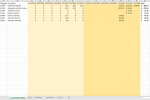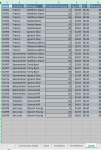I have been trying to figure out how to utilize a simple index/match, or even vlookup to return the value that is in that column and matches the same Team ID.
I have a table that has different team IDs is column A, and 3 different point values in column D. depending on the points, is the dollar amount. I want it to look up the dollar amount for the point values of the team ID that matches item.
I want to return the dollar amount listed in Levels[Agent} based on how many points were obtained (G2) will fall into 1 of 3 tiers in Levels[Total Points Range]
=INDEX(Levels[Agent],MATCH(G2,Levels[Total Points Range]))
=VLOOKUP(G2,Levels[Total Points Range]:Levels[Agent],2,TRUE)
BUT ALSO the Levels[Agent] amount that matches the Team ID (Column A) with the Team ID in Levels[Team]
below is the closest i have got, but it doesn't work as row 8 should not be returning any value as there is no amount listed in the Levels[Agent} column for that team
=INDEX(Levels[Agent],MATCH(A2&G2,Levels[Team]&Levels[Total Points Range]))
Please help!!!
I have a table that has different team IDs is column A, and 3 different point values in column D. depending on the points, is the dollar amount. I want it to look up the dollar amount for the point values of the team ID that matches item.
I want to return the dollar amount listed in Levels[Agent} based on how many points were obtained (G2) will fall into 1 of 3 tiers in Levels[Total Points Range]
=INDEX(Levels[Agent],MATCH(G2,Levels[Total Points Range]))
=VLOOKUP(G2,Levels[Total Points Range]:Levels[Agent],2,TRUE)
BUT ALSO the Levels[Agent] amount that matches the Team ID (Column A) with the Team ID in Levels[Team]
below is the closest i have got, but it doesn't work as row 8 should not be returning any value as there is no amount listed in the Levels[Agent} column for that team
=INDEX(Levels[Agent],MATCH(A2&G2,Levels[Team]&Levels[Total Points Range]))
Please help!!!