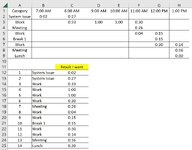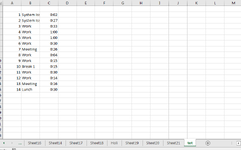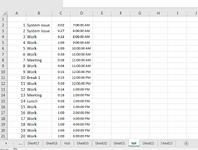fastballfreddy
Board Regular
- Joined
- Jan 13, 2015
- Messages
- 57
- Office Version
- 2016
- Platform
- Windows
I have data (time) in cells B2:H9. In cells B12:B25 I have Category for each hour that has data. I've been trying to figure out a formula to capture the time in cell C12:C25. I've been trying to use an Index/Match but can't figure it out. Attaching an image of what i have. Any help or direction would be greatly appreciated as i've been searching for a couple days and this is my last resort. Thanks!