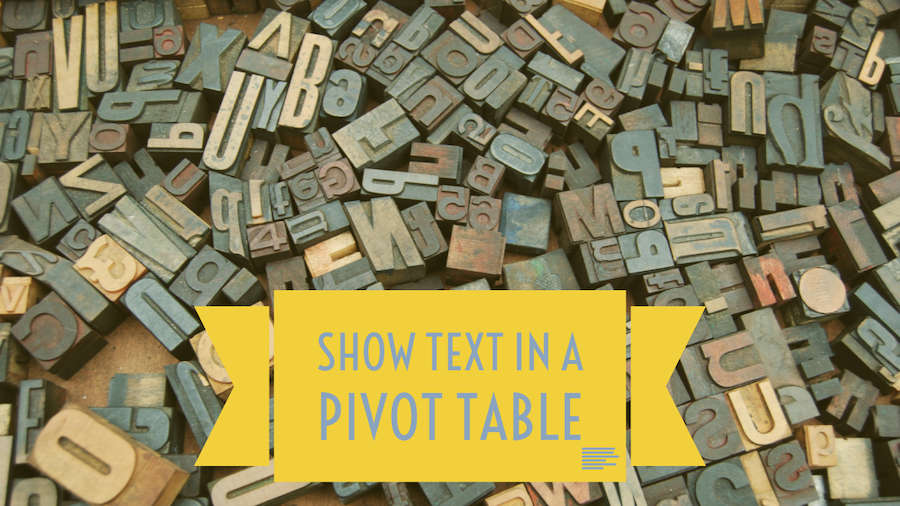Hi I'm trying to convert a SUMIFS query into an INDEX MATCH function for golf results. The only columns to consider are Year, Player Name and Position. If it was only numeric a SUMIFS function would do the job and if it was only for one year the INDEX(X:X,MATCH(A1,Y:Y,0)) - or a simple VLOOKUP function would work but the fact that the same names comes up in different years is stumping me. I need to add in an IF statement. For Example you might have:
2021 Rory McIlroy T5
2020 Rory McIlroy 8
2019 Rory McIlroy MC
Any help is appreciated.
2021 Rory McIlroy T5
2020 Rory McIlroy 8
2019 Rory McIlroy MC
Any help is appreciated.