pleaserespond
New Member
- Joined
- May 8, 2015
- Messages
- 7
Hello! This is my first post, largely out of desperation to leave the office by 5!
I have a spreadsheet with a customer name along with other columns of data (as in Table 1). There is also a list of customers whose rows I want to delete from the spreadsheet (Table 2). I placed a column into Table 1 and inputted the formula below to try to display which rows need to be deleted. However, it isn't working. From other posts it seems I'm missing something important, but I don't know what exactly-a SEARCH function possibly? Thank you!
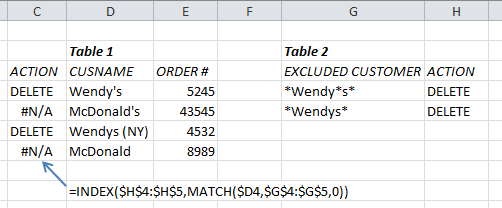
I have a spreadsheet with a customer name along with other columns of data (as in Table 1). There is also a list of customers whose rows I want to delete from the spreadsheet (Table 2). I placed a column into Table 1 and inputted the formula below to try to display which rows need to be deleted. However, it isn't working. From other posts it seems I'm missing something important, but I don't know what exactly-a SEARCH function possibly? Thank you!
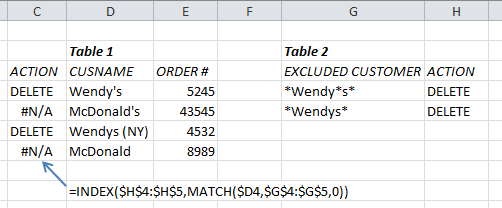
Last edited:





