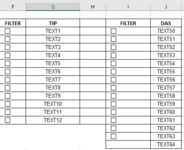petrutms
New Member
- Joined
- Mar 1, 2021
- Messages
- 3
- Office Version
- 2019
- Platform
- Windows
- MacOS
- Mobile
- Web
Hi there,
I have an issue with a formula, spent hours trying to make it work.
I have this formula working fine: =IF(IFERROR(INDEX(Home!$F$3:$F$14,MATCH([@TIP],Home!$G$3:$G$14,0)),FALSE),"No","Yes")
And i want to add this new range to it: (Home!$I$3:IF$17,MATCH([@DAS],Home!$J$3:$J$17,0)),FALSE)
The result should give YES or NO, based on afy of those 2 ranages and criteria...
Thank you for help!
I have an issue with a formula, spent hours trying to make it work.
I have this formula working fine: =IF(IFERROR(INDEX(Home!$F$3:$F$14,MATCH([@TIP],Home!$G$3:$G$14,0)),FALSE),"No","Yes")
And i want to add this new range to it: (Home!$I$3:IF$17,MATCH([@DAS],Home!$J$3:$J$17,0)),FALSE)
The result should give YES or NO, based on afy of those 2 ranages and criteria...
Thank you for help!