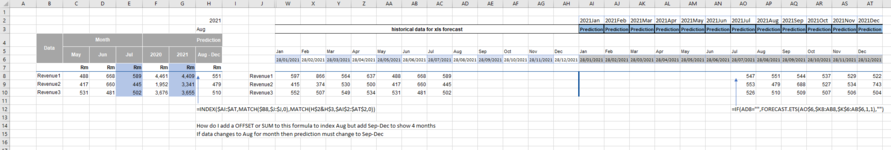Hi,
I have a index and match formula based on sample (attached/below). I would however like to either add a offset or sum to the formula so that it automatically adds the "remaining" months of the year to the prediction column.
i.e if latest month changes to Aug then the index & match plus offset/sum must automatically add the prediction from Sep to Dec instead of Aug to Dec.
your help will be appreciated.
'=INDEX($AI:$AT,MATCH($B8,$J:$J,0),MATCH(H$2&H$3,$AI$2:$AT$2,0))
I have a index and match formula based on sample (attached/below). I would however like to either add a offset or sum to the formula so that it automatically adds the "remaining" months of the year to the prediction column.
i.e if latest month changes to Aug then the index & match plus offset/sum must automatically add the prediction from Sep to Dec instead of Aug to Dec.
your help will be appreciated.
'=INDEX($AI:$AT,MATCH($B8,$J:$J,0),MATCH(H$2&H$3,$AI$2:$AT$2,0))
| Index-Match-Offset-Sum.xlsx | |||||||||||||||||||||||||||||||||||||||||||||||||
|---|---|---|---|---|---|---|---|---|---|---|---|---|---|---|---|---|---|---|---|---|---|---|---|---|---|---|---|---|---|---|---|---|---|---|---|---|---|---|---|---|---|---|---|---|---|---|---|---|---|
| A | B | C | D | E | F | G | H | I | J | W | X | Y | Z | AA | AB | AC | AD | AE | AF | AG | AH | AI | AJ | AK | AL | AM | AN | AO | AP | AQ | AR | AS | AT | AU | |||||||||||||||
| 1 | |||||||||||||||||||||||||||||||||||||||||||||||||
| 2 | 2021 | 2021Jan | 2021Feb | 2021Mar | 2021Apr | 2021May | 2021Jun | 2021Jul | 2021Aug | 2021Sep | 2021Oct | 2021Nov | 2021Dec | ||||||||||||||||||||||||||||||||||||
| 3 | Aug | Prediction | Prediction | Prediction | Prediction | Prediction | Prediction | Prediction | Prediction | Prediction | Prediction | Prediction | Prediction | ||||||||||||||||||||||||||||||||||||
| 4 | Data | Month | Prediction | ||||||||||||||||||||||||||||||||||||||||||||||
| 5 | May | Jun | Jul | 2020 | 2021 | Aug - Dec | Jan | Feb | Mar | Apr | May | Jun | Jul | Aug | Sep | Oct | Nov | Dec | Jan | Feb | Mar | Apr | May | Jun | Jul | Aug | Sep | Oct | Nov | Dec | |||||||||||||||||||
| 6 | 28/01/2021 | 28/02/2021 | 28/03/2021 | 28/04/2021 | 28/05/2021 | 28/06/2021 | 28/07/2021 | 28/08/2021 | 28/09/2021 | 28/10/2021 | 28/11/2021 | 28/12/2021 | 28/01/2021 | 28/02/2021 | 28/03/2021 | 28/04/2021 | 28/05/2021 | 28/06/2021 | 28/07/2021 | 28/08/2021 | 28/09/2021 | 28/10/2021 | 28/11/2021 | 28/12/2021 | |||||||||||||||||||||||||
| 7 | Rm | Rm | Rm | Rm | Rm | Rm | |||||||||||||||||||||||||||||||||||||||||||
| 8 | Revenue1 | 488 | 668 | 589 | 4,461 | 4,409 | 551 | Revenue1 | 597 | 866 | 564 | 637 | 488 | 668 | 589 | 547 | 551 | 544 | 537 | 529 | 522 | ||||||||||||||||||||||||||||
| 9 | Revenue2 | 417 | 660 | 445 | 1,952 | 3,341 | 479 | Revenue2 | 415 | 374 | 530 | 500 | 417 | 660 | 445 | 553 | 479 | 688 | 527 | 534 | 743 | ||||||||||||||||||||||||||||
| 10 | Revenue3 | 531 | 481 | 502 | 3,676 | 3,655 | 510 | Revenue3 | 552 | 507 | 549 | 534 | 531 | 481 | 502 | 526 | 510 | 509 | 507 | 506 | 504 | ||||||||||||||||||||||||||||
| 11 | |||||||||||||||||||||||||||||||||||||||||||||||||
| 12 | =INDEX($AI:$AT,MATCH($B8,$J:$J,0),MATCH(H$2&H$3,$AI$2:$AT$2,0)) | =IF(AD8="",FORECAST.ETS(AO$6,$K8:AB8,$K$6:AB$6,1,1),"") | |||||||||||||||||||||||||||||||||||||||||||||||
| 13 | |||||||||||||||||||||||||||||||||||||||||||||||||
| 14 | How do I add a OFFSET or SUM to this formula to index Aug but add Sep-Dec to show 4 months | ||||||||||||||||||||||||||||||||||||||||||||||||
| 15 | If data changes to Aug for month then prediction must change to Sep-Dec | ||||||||||||||||||||||||||||||||||||||||||||||||
| 16 | |||||||||||||||||||||||||||||||||||||||||||||||||
data | |||||||||||||||||||||||||||||||||||||||||||||||||
| Cell Formulas | ||
|---|---|---|
| Range | Formula | |
| AI2:AT2 | AI2 | =CurrYear&AI5 |
| H2,G5 | H2 | =CurrYear |
| H3 | H3 | =FollowMnth |
| C5 | C5 | =PrPriorMnth |
| D5 | D5 | =PriorMnth |
| E5 | E5 | =CurrMonth |
| F5 | F5 | =PrYear |
| H5 | H5 | =FollowMnth&" - Dec" |
| W6:AH6 | W6 | =EDATE(K6,12) |
| AI6:AT6 | AI6 | =W6 |
| AI8:AT10 | AI8 | =IF(X8="",FORECAST.ETS(AI$6,$K8:V8,$K$6:V$6,1,1),"") |
| H8:H10 | H8 | =INDEX($AI:$AT,MATCH($B8,$J:$J,0),MATCH(H$2&H$3,$AI$2:$AT$2,0)) |
| J8:J10 | J8 | =B8 |
| Named Ranges | ||
|---|---|---|
| Name | Refers To | Cells |
| CurrMonth | ='Ctrl Sheet'!$D$15 | E5:E6 |
| CurrYear | ='Ctrl Sheet'!$D$20 | G5:G6, H2, AI2:AT2 |
| FollowMnth | ='Ctrl Sheet'!$D$16 | H3, H5:H6 |
| PriorMnth | ='Ctrl Sheet'!$D$17 | D5:D6 |
| PrPriorMnth | ='Ctrl Sheet'!$D$18 | C5:C6 |
| PrYear | ='Ctrl Sheet'!$D$21 | F5:F6 |