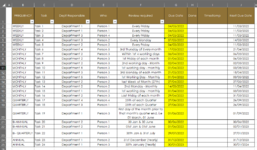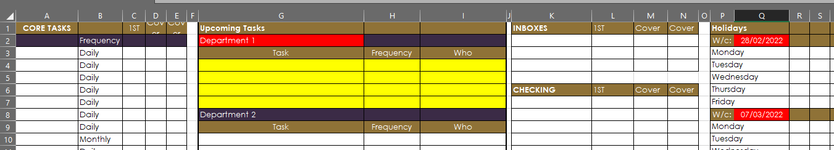Possibly a 2 condition index match formula? Data sheet is in a separate spreadsheet to the formula sheet.
I am looking to return the relevant data (into cell G4, H4 & I4 on formula sheet) from the Data sheet (Task - column C, Frequency – Column B & Who – Column E) if the due date (column G on Data sheet) falls on or between the 2 dates (Q2&Q8 on Formula sheet) & Cell G2 in Formula sheet.
If there are multiple results I need it to return all of them.
Any help would be greatly appreciated.
Thanks Cam
I am looking to return the relevant data (into cell G4, H4 & I4 on formula sheet) from the Data sheet (Task - column C, Frequency – Column B & Who – Column E) if the due date (column G on Data sheet) falls on or between the 2 dates (Q2&Q8 on Formula sheet) & Cell G2 in Formula sheet.
If there are multiple results I need it to return all of them.
Any help would be greatly appreciated.
Thanks Cam