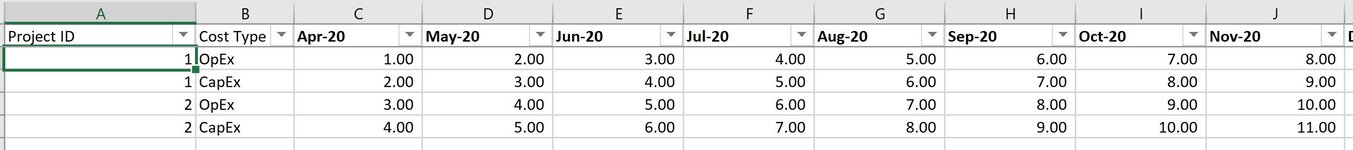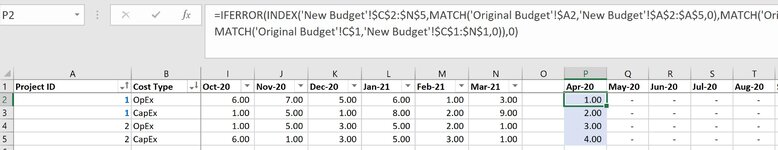Hi all,
I have original budget numbers and updated budget numbers and I need to compare the spread of budgeting between the two by project ID, cost type, and date. I am trying to accomplish this through the use of an Index/Match formula with 3 matches; one for project ID, one for cost type, and one for date. The formula appears to be working for the first month of the year, but not the others. Is it possible to use three matches in this formula?
Here is a link to the file. The formulas are in the Original Budget sheet. Pictures are attached if the link doesn't work.
Thanks in advance to anyone who can help!
I have original budget numbers and updated budget numbers and I need to compare the spread of budgeting between the two by project ID, cost type, and date. I am trying to accomplish this through the use of an Index/Match formula with 3 matches; one for project ID, one for cost type, and one for date. The formula appears to be working for the first month of the year, but not the others. Is it possible to use three matches in this formula?
Here is a link to the file. The formulas are in the Original Budget sheet. Pictures are attached if the link doesn't work.
Thanks in advance to anyone who can help!