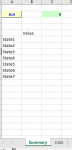Hi,
I'm struggling to get the right formula to get below dynamic data.
Here's what I have:
Tab that has the data by state and month (Data Tab), and other tab to get the data based on State & Month and whenever I change the month, the data change for each state. In below example data, Jun is drop-down list that has all the month, 6 stands for working month which is Jun in this example, and changes whenever I change the month, i.e. Feb = 2, Jan = 1 and so on.
What I need:
To get the max value of each state by month, using the help of cell that has "6". Anyone can help me with building the right formula using Indirect?
I'm struggling to get the right formula to get below dynamic data.
Here's what I have:
Tab that has the data by state and month (Data Tab), and other tab to get the data based on State & Month and whenever I change the month, the data change for each state. In below example data, Jun is drop-down list that has all the month, 6 stands for working month which is Jun in this example, and changes whenever I change the month, i.e. Feb = 2, Jan = 1 and so on.
What I need:
To get the max value of each state by month, using the help of cell that has "6". Anyone can help me with building the right formula using Indirect?
| Jun | 6 | = to help in formula | |||||||||||||||
| Value | Data Tab | ||||||||||||||||
| State1 | Jan | Feb | Mar | Apr | May | Jun | Jul | Aug | Sep | Oct | Nov | Dec | |||||
| State2 | State1 | 36 | 39 | 49 | 62 | 71 | 79 | 83 | 81 | 74 | 63 | 51 | 39 | ||||
| State3 | State2 | 47 | 51 | 57 | 62 | 69 | 73 | 81 | 81 | 75 | 64 | 52 | 45 | ||||
| State4 | State3 | 37 | 40 | 48 | 59 | 68 | 78 | 83 | 81 | 74 | 63 | 53 | 42 | ||||
| State5 | State4 | 51 | 55 | 63 | 72 | 80 | 87 | 90 | 89 | 82 | 73 | 63 | 54 | ||||
| State6 | State5 | 47 | 51 | 60 | 70 | 78 | 86 | 90 | 88 | 81 | 71 | 61 | 51 | ||||
| State7 | State6 | 69 | 70 | 73 | 78 | 83 | 89 | 95 | 96 | 92 | 83 | 75 | 69 | ||||
| State7 | 32 | 34 | 43 | 56 | 68 | 77 | 81 | 79 | 72 | 60 | 48 | 37 | |||||
| Max Value | 69 | 70 | 73 | 78 | 83 | 89 | 95 | 96 | 92 | 83 | 75 | 69 | |||||