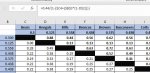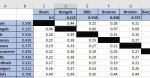How would I insert a VLOOKUP in the beginning of the formula, Forum 1.JPG, referencing the same cell in the second picture, forum 2.JPG?
I want to replace the 0.44 in my formula with the VLOOKUP to cell D3 in my second picture in a way that would allow me to copy it across my sheet so that each cell pulls from its same name cell in the other sheet. The formula I tried was =VLOOKUP(D3,'Sheet4'!C3:AH34,4,FALSE) followed by the rest of my formula, and I got a pop up saying:
"There are one or more circular references where a formula refers to its own cell either directly or indirectly. This might cause them to calculate incorrectly.
Try removing or changing these references, or moving the formula to different cells."
I want to replace the 0.44 in my formula with the VLOOKUP to cell D3 in my second picture in a way that would allow me to copy it across my sheet so that each cell pulls from its same name cell in the other sheet. The formula I tried was =VLOOKUP(D3,'Sheet4'!C3:AH34,4,FALSE) followed by the rest of my formula, and I got a pop up saying:
"There are one or more circular references where a formula refers to its own cell either directly or indirectly. This might cause them to calculate incorrectly.
Try removing or changing these references, or moving the formula to different cells."