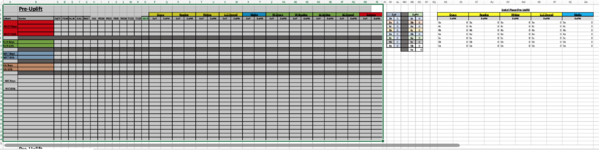I am trying to protect a sheet so that some cells cannot be changed whereas a certain area can. One of the things another user may need to do is to add more cells in a certain area (without adding a whole row as it will mess with cells in another section.) When I select the cells I want locked and lock them within format cells and then protect the sheet, the cells I don't want edited are locked appropriately. However I cannot then add cells in the unlocked area by right clicking>insert>shift cells up. When protecting the sheet there are multiple options that the user can do but it only accepts to insert a row, this will not work.
Can anyone advise? Is it possible?
Many thanks,
Tom.
Can anyone advise? Is it possible?
Many thanks,
Tom.