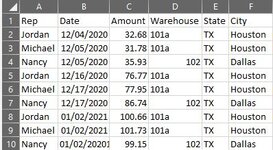Hi all,
Trying to streamline and rather than
I don't have a lot of vba knowledge and am trying to learn but to be honest, haven't got past
Sub Quarter_from_date()
Selection.Insert Shift:=xlToLeft
ActiveCell.FormulaR1C1 = "Time Period"
Appreciate any direction.
Trying to streamline and rather than
- selecting the data column
- inserting a new column to the left
- Adding Time Period header
- entering in ="Check Date - Qtr "&ROUNDUP(MONTH(RC1)/3,0)
- filling down
- saving as values
I don't have a lot of vba knowledge and am trying to learn but to be honest, haven't got past
Sub Quarter_from_date()
Selection.Insert Shift:=xlToLeft
ActiveCell.FormulaR1C1 = "Time Period"
Appreciate any direction.