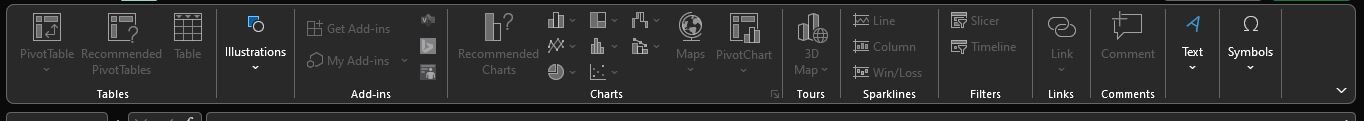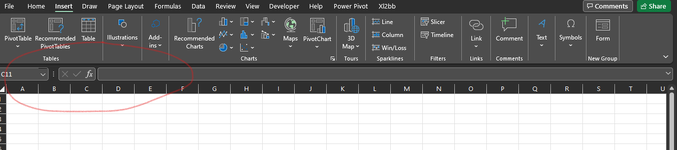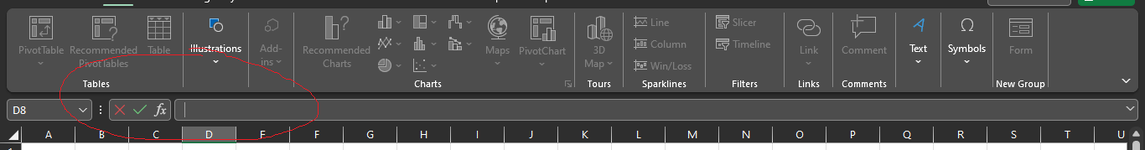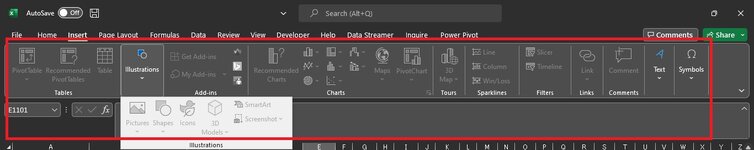-
If you would like to post, please check out the MrExcel Message Board FAQ and register here. If you forgot your password, you can reset your password.
You are using an out of date browser. It may not display this or other websites correctly.
You should upgrade or use an alternative browser.
You should upgrade or use an alternative browser.
Insert Controls menu options is grayed out-office365
- Thread starter Nadeem300
- Start date
Excel Facts
Which came first: VisiCalc or Lotus 1-2-3?
Dan Bricklin and Bob Frankston debuted VisiCalc in 1979 as a Visible Calculator. Lotus 1-2-3 debuted in the early 1980's, from Mitch Kapor.
Upvote
0
Jimmypop
Well-known Member
- Joined
- Sep 12, 2013
- Messages
- 753
- Office Version
- 365
- Platform
- Windows
Hi @Jimmypop
Thank you for your comment
My problem is not about what you are pointing out.
My problem is all the Insert tab which has been grayed out and not able to insert any shape.
Have you maybe tried doing an online repair of office installation?
Upvote
0
Jimmypop
Well-known Member
- Joined
- Sep 12, 2013
- Messages
- 753
- Office Version
- 365
- Platform
- Windows
Some items you might want to look at:
Possible reasons why buttons might be greyed out:
1) You are editing a cell (or you are typing in the formula bar)
2) Your worksheet is protected
3) Your workbook is protected
4) Your worksheets are grouped (multiple sheets selected)
5) Objects are hidden (advanced display option)
6) You are sharing your workbook
7) You have tracked changes turned on
Possible reasons why buttons might be greyed out:
1) You are editing a cell (or you are typing in the formula bar)
2) Your worksheet is protected
3) Your workbook is protected
4) Your worksheets are grouped (multiple sheets selected)
5) Objects are hidden (advanced display option)
6) You are sharing your workbook
7) You have tracked changes turned on
Upvote
0
Jimmypop
Well-known Member
- Joined
- Sep 12, 2013
- Messages
- 753
- Office Version
- 365
- Platform
- Windows
@Nadeem300
Then not sure what could be the issue... so I am guessing it does this when you open up a new workbook every time, does it do it on every file you open?
Then not sure what could be the issue... so I am guessing it does this when you open up a new workbook every time, does it do it on every file you open?
Upvote
0
Jimmypop
Well-known Member
- Joined
- Sep 12, 2013
- Messages
- 753
- Office Version
- 365
- Platform
- Windows
No. Its on only one particular workbook.
If possible maybe share the workbook with us via drive or dropbox... if it does not contain sensitive info... if it does then maybe should copy data to a new workbook and delete old one...
Upvote
0
Upvote
0
Similar threads
- Replies
- 2
- Views
- 2K
- Replies
- 1
- Views
- 1K
- Replies
- 1
- Views
- 715