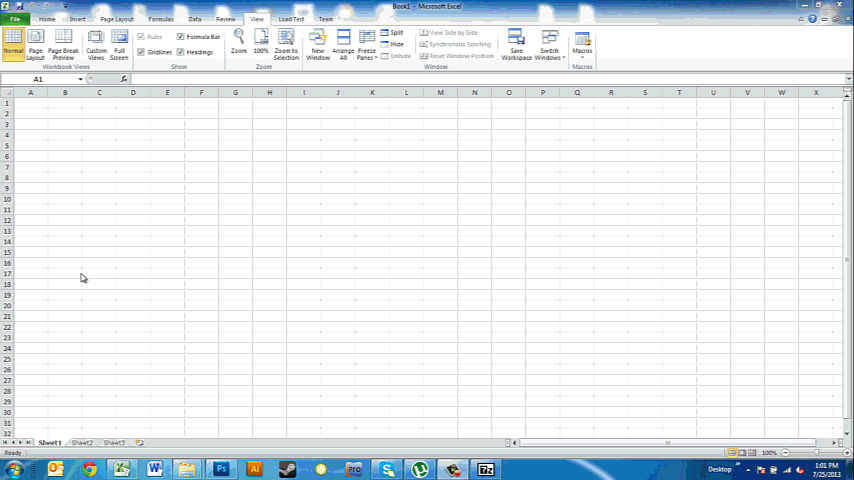Target.Offset(1, 0).EntireRow.Insert shift:=xlDown
Range(Target.Offset(0, 1), Target.Offset(0, 10)).Copy Destination:=Target.Offset(1, 1)
[CODE]
Basically, we are saying, Where it finds the change, 1 row down (Offset(1,0)) insert a row, then copy the range B2:K2 or (Target.Offset(0, 1), Target.Offset(0, 10)) and paste it in the row we just inserted. If you need more than 10 columns just change the Target.Offset(0,10) to the total number of columns you want to copy...
And that is it... I hope that helps, and as always, [COLOR=#2f4f4f][B]please back up your excel workbook before running this macro![/B][/COLOR]
[CODE]
Private Sub Worksheet_Change(ByVal Target As Range)
On Error GoTo ErrorHandler:
If Intersect(Target, Range("A:A")) Is Nothing Then Exit Sub
If Target.Value > 0 Then
Target.Offset(1, 0).EntireRow.Insert shift:=xlDown
' Change the Target.Offset(0,10) to however many columns there are in your tabel...
Range(Target.Offset(0, 1), Target.Offset(0, 10)).Copy Destination:=Target.Offset(1, 1)
End If
ErrorHandler:
End Sub