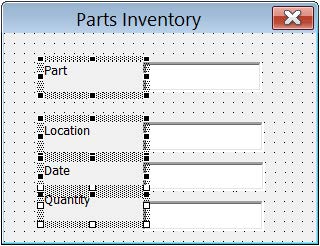zombiemaster
Board Regular
- Joined
- Oct 27, 2009
- Messages
- 241
Hi, All...
I have been away for a year or so; no need to go into details but I've also been away from Excel for that amount of time as well.
So anyway, I am using a spreadsheet in my new job and see that it might be a good candidate for some automation. Right now, we input name, acct number, effective date, etc. into certain cells and formulas in other cells do calculations, then we print the form to go out to the customer (either in paper form or to PDF for emailing). When finished, we close the file but DON'T SAVE our changes, so it's a clean slate for the next person to use it.
I want to make a good impression and see if I can improve this spreadsheet - I would like it so that when the file opens (or when you click a button), a panel will appear to input the necessary data - click OK and everything magically appears where it's supposed to be, and the formulas update accordingly. There are a couple of fields that might remain blank, as well.
I think this can be done with UserForms, but I've only seen a couple and have definitely never created one - is there a good introduction-level website or tutorial that people might know about that can walk me through the steps of creating one to do what I've outlined above? Or maybe I'm wrong and there is a better way of doing this?
Thanks in advance for any tips or websites!
~ZM~
I have been away for a year or so; no need to go into details but I've also been away from Excel for that amount of time as well.
So anyway, I am using a spreadsheet in my new job and see that it might be a good candidate for some automation. Right now, we input name, acct number, effective date, etc. into certain cells and formulas in other cells do calculations, then we print the form to go out to the customer (either in paper form or to PDF for emailing). When finished, we close the file but DON'T SAVE our changes, so it's a clean slate for the next person to use it.
I want to make a good impression and see if I can improve this spreadsheet - I would like it so that when the file opens (or when you click a button), a panel will appear to input the necessary data - click OK and everything magically appears where it's supposed to be, and the formulas update accordingly. There are a couple of fields that might remain blank, as well.
I think this can be done with UserForms, but I've only seen a couple and have definitely never created one - is there a good introduction-level website or tutorial that people might know about that can walk me through the steps of creating one to do what I've outlined above? Or maybe I'm wrong and there is a better way of doing this?
Thanks in advance for any tips or websites!
~ZM~