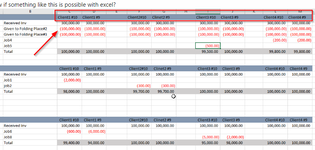ArbiterWolf
New Member
- Joined
- Jan 15, 2022
- Messages
- 19
- Office Version
- 2016
- Platform
- Windows
Hello,
I work for a place that prints and mails bills to customers for our clients. I need to keep track of envelopes and invoice paper used/sent out and what we receive.
What I have in mind might not be possible but I'm new to excel and unfamiliar with VBA so I do not know its full potential uses.
Right now I have a Excel workbook that we are using to keep track of different sorts( includes #9 envelopes, inserts, multipage, ect.) using page numbers and the total qty of everything. Thing is we open a fresh work book every time multiple times a day and do a "save as" when we are finished and save it in a folder system by month and date.
Is there a way to automate some sort of export or somehow extract the data from the multiple excel files to create a rolling count of used supplies? Could we possibly export the data to another excel file before we save it and close it? Any ideas? Would like the process to be somewhat automated if possible. I know a easy long way would be to copy and paste totals into a separate workbook to generate a rolling count of what's used but that's what I'm trying to stray away from but might revert to if there's no easier way.
Thanks in advance. Just want to pick at some more knowledgeable excel brains out there lol.
I work for a place that prints and mails bills to customers for our clients. I need to keep track of envelopes and invoice paper used/sent out and what we receive.
What I have in mind might not be possible but I'm new to excel and unfamiliar with VBA so I do not know its full potential uses.
Right now I have a Excel workbook that we are using to keep track of different sorts( includes #9 envelopes, inserts, multipage, ect.) using page numbers and the total qty of everything. Thing is we open a fresh work book every time multiple times a day and do a "save as" when we are finished and save it in a folder system by month and date.
Is there a way to automate some sort of export or somehow extract the data from the multiple excel files to create a rolling count of used supplies? Could we possibly export the data to another excel file before we save it and close it? Any ideas? Would like the process to be somewhat automated if possible. I know a easy long way would be to copy and paste totals into a separate workbook to generate a rolling count of what's used but that's what I'm trying to stray away from but might revert to if there's no easier way.
Thanks in advance. Just want to pick at some more knowledgeable excel brains out there lol.