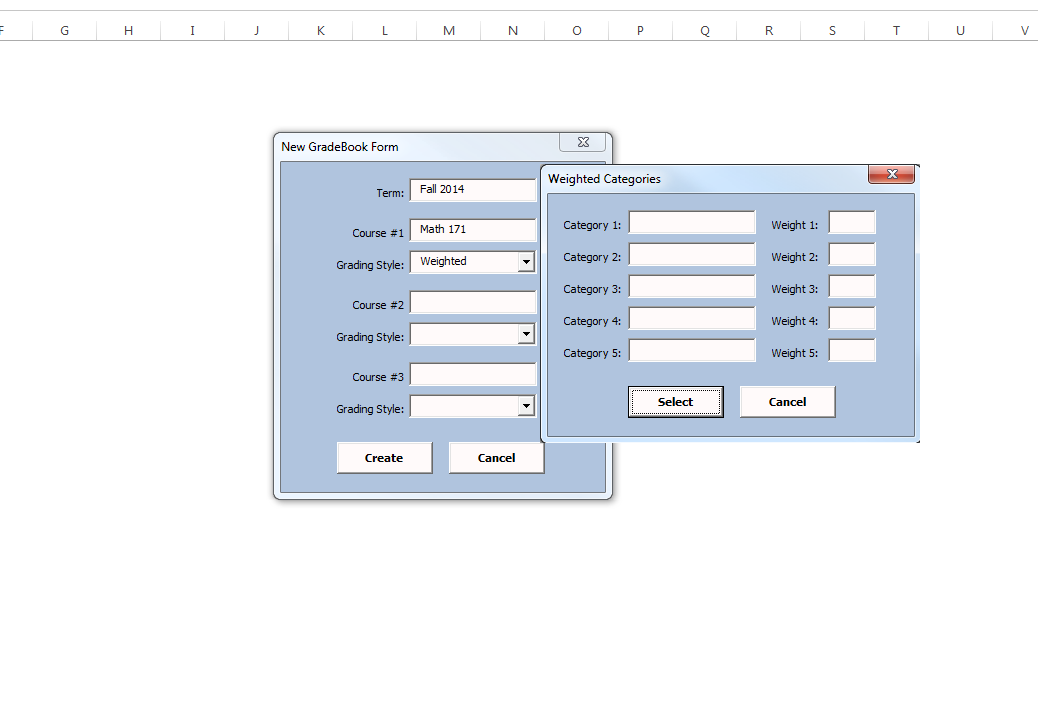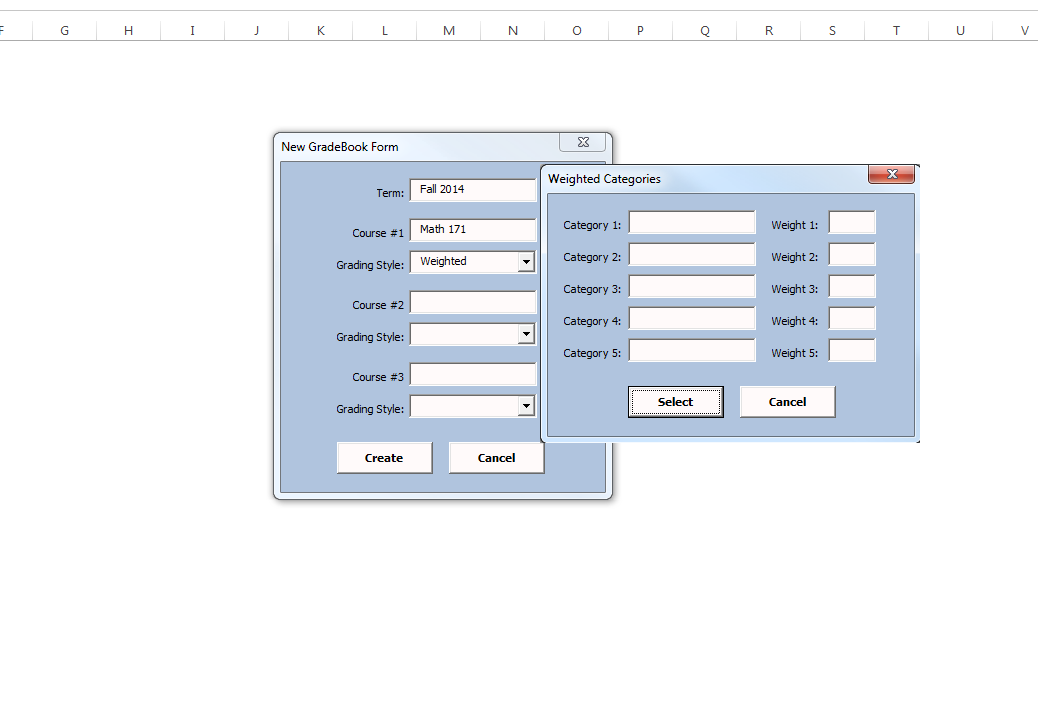Dont want anyone to do this for me just trying to think of the best approach and what are my possibilities. I have a form that if I select say weighted in the drop down I would like to have the ability to input 5 categories to be names at that time they are not something that can be in a list. Not sure if a userform can trigger another one to open or how I would open say 10 new textbox's for each category name and the corresponding weight. So something like the image below. can anyone think of a good approach to how i can do this either with a single form or two forms