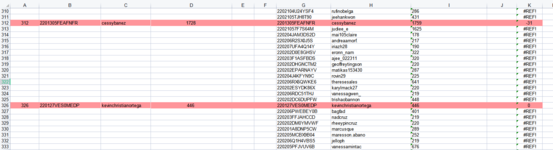sophiekabu
New Member
- Joined
- Apr 1, 2022
- Messages
- 7
- Office Version
- 2016
- Platform
- Windows
is there a fast way to match my "cell content" to the "row number"
Hello guys,please help me
is there a fast way to match my "cell content" to the "row number"? TT_TT[IMG alt="thumbnail image 1 of blog post titled
is there a fast way to match my cell content to the row number
"]https://techcommunity.microsoft.com...EC7F13D3EE/image-size/large?v=v2&px=999[/IMG]
Ex: the ones with the yellow Highlight
my "cell content" 326 matches with the "row number" 326
my cell content 337, matches with the row number 337
I want to do the same thing with cell contents 350, 353, 361, 365, 372, 380, 385, 389, 397, 402, 409 and 411
PLEASE HELP ME