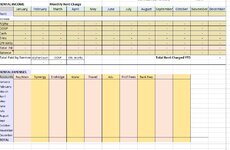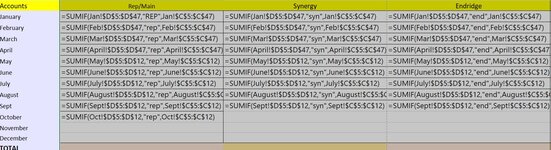Hi all, I'm working with a 14 page workbook, where the first sheet is my control sheet. Second tab is named Jan, 3rd tab is Feb, all the way to Dec. On the first sheet or "Control sheet" I have all my formulas and are perfectly duplicated in each month cell to cell #. Is there a way to drag the formulas so that the SHEET name, changes from Jan, to feb, to mar, etc..... Thanks for your time. I'm using a find and replace now but I've got a long way to go if there is no better way. Thanks.
-
If you would like to post, please check out the MrExcel Message Board FAQ and register here. If you forgot your password, you can reset your password.
You are using an out of date browser. It may not display this or other websites correctly.
You should upgrade or use an alternative browser.
You should upgrade or use an alternative browser.
Is there a faster way?
- Thread starter roc_ent
- Start date
Excel Facts
Save Often
If you start asking yourself if now is a good time to save your Excel workbook, the answer is Yes
If your just pulling a value from the Monthly sheets then indirect would work, assuming you have a row containing the sheet names
This would pull the value from cell A1 of the sheet name referenced in B1 of the current sheet ie Jan
=INDIRECT(B1&"!A1")
This would pull the value from cell A1 of the sheet name referenced in B1 of the current sheet ie Jan
=INDIRECT(B1&"!A1")
Upvote
0
Solution
jasonb75
Well-known Member
- Joined
- Dec 30, 2008
- Messages
- 15,507
- Office Version
- 365
- Platform
- Windows
The INDIRECT suggestion might be easier to set up, but would be far from a better way, the link below lists a number of functions that are best avoided when possible and the reasons for doing so.if there is no better way.
Volatile Excel Functions -Decision Models
Microsoft Excel Calculation Secrets and optimisation tips, calculation methods, calculation sequence, dependencies and memory limits.
www.decisionmodels.com
Looking at what you have asked for, I would say that find and replace is the better way, just not necessarily the quickest.
Upvote
0
Thanks Sully, perhaps I did not explain it properly. So my sheet names are where I enter all expenses for that month. I'm only using 4 columns on each monthly tabs. Date, Particulars, Amount, Account Code.If your just pulling a value from the Monthly sheets then indirect would work, assuming you have a row containing the sheet names
This would pull the value from cell A1 of the sheet name referenced in B1 of the current sheet ie Jan
=INDIRECT(B1&"!A1")
On the Control Sheet is where all the total data is being calculated.
For example in B20 of the Control Sheet is the accumulated total from January sheet for Maintenance Account. Now I need to drag that formula to B21 down to B22 but pick up the total in February sheet.
Attachments
Upvote
0
Thanks Jason, that is what I've been doing thus far.The INDIRECT suggestion might be easier to set up, but would be far from a better way, the link below lists a number of functions that are best avoided when possible and the reasons for doing so.
Volatile Excel Functions -Decision Models
Microsoft Excel Calculation Secrets and optimisation tips, calculation methods, calculation sequence, dependencies and memory limits.www.decisionmodels.com
Looking at what you have asked for, I would say that find and replace is the better way, just not necessarily the quickest.
Upvote
0
jasonb75
Well-known Member
- Joined
- Dec 30, 2008
- Messages
- 15,507
- Office Version
- 365
- Platform
- Windows
Re:- private message, I only asked for an example of the formulas so you could post that without XL2BB.
You could upload your workbook to dropbox, or similar and post a link but it would need to be posted here, not sent privately.
You could upload your workbook to dropbox, or similar and post a link but it would need to be posted here, not sent privately.
Upvote
0
Sorry about the confusion, here is a pic of the formulas I am using for the first three expense accounts. I'm dragging down the repair to the next month, using find and replace to change the month (which is the tab name), then I drag the new formula to the right and go in and change every account name one by one. So in summary what I was looking to find is a simpler way to drag or use another formula that would let me drop down from month to month. Thanks hope the pic helps.
Attachments
Upvote
0
jasonb75
Well-known Member
- Joined
- Dec 30, 2008
- Messages
- 15,507
- Office Version
- 365
- Platform
- Windows
You wouldn't be able to drag and keep the formulas exactly as shown because the ranges used are not all the same size. With a bit of consistency, you could do something like this but it is takes a bit of thinking about to create the formulas. Personally, I would say that this is more complex than find and replace, but it might be quicker with your layout if you are able to follow the process without too much confusion.
I've used the first two accounts and two months for the example below, you will see that I've used one formula to create another as a text string. I have not used $ symbols on the sum and criteria ranges, as they are text strings they will not increase when you drag and fill.
Once the formulas are entered, you can copy the range and pastespecial > values, which will convert the formulas to text as shown in the bottom section of the example (which is included for demonstration only, in the proper sheet you would paste over the cells with the formulas).
Once this has been done, using find and replace to replace = with = will force excel to recognise any text strings starting with = as valid formulas and calculate them accordingly.
Hope that makes sense
I've used the first two accounts and two months for the example below, you will see that I've used one formula to create another as a text string. I have not used $ symbols on the sum and criteria ranges, as they are text strings they will not increase when you drag and fill.
Once the formulas are entered, you can copy the range and pastespecial > values, which will convert the formulas to text as shown in the bottom section of the example (which is included for demonstration only, in the proper sheet you would paste over the cells with the formulas).
Once this has been done, using find and replace to replace = with = will force excel to recognise any text strings starting with = as valid formulas and calculate them accordingly.
Hope that makes sense
| sumif weeknum (version 1).xlsb | |||||
|---|---|---|---|---|---|
| A | B | C | |||
| 1 | Accounts | Rep/Main | Synergy | ||
| 2 | January | =SUMIF(Jan!D5:D47,"Rep",Jan!C5:C47) | =SUMIF(Jan!D5:D47,"Syn",Jan!C5:C47) | ||
| 3 | February | =SUMIF(Feb!D5:D47,"Rep",Feb!C5:C47) | =SUMIF(Feb!D5:D47,"Syn",Feb!C5:C47) | ||
| 4 | |||||
| 5 | Accounts | Rep/Main | Synergy | ||
| 6 | January | =SUMIF(Jan!D5:D47,"Rep",Jan!C5:C47) | =SUMIF(Jan!D5:D47,"Syn",Jan!C5:C47) | ||
| 7 | February | =SUMIF(Feb!D5:D47,"Rep",Feb!C5:C47) | =SUMIF(Feb!D5:D47,"Syn",Feb!C5:C47) | ||
Sheet2 | |||||
| Cell Formulas | ||
|---|---|---|
| Range | Formula | |
| B2:C3 | B2 | ="=SUMIF("&LEFT($A2,3)&"!D5:D47,"""&LEFT(B$1,3)&""","&LEFT($A2,3)&"!C5:C47)" |
Upvote
0
mikerickson
MrExcel MVP
- Joined
- Jan 15, 2007
- Messages
- 24,355
The title asks for a "faster way", and INDIRECT is probably the quickest way to get the formulas in cells.
But once its set up, the volatile INDIRECT combined with the (sort of) array formulas SUMIF, suggest that the long term fastest would be to hard code the sheet names rather than using INDIRECT.
But once its set up, the volatile INDIRECT combined with the (sort of) array formulas SUMIF, suggest that the long term fastest would be to hard code the sheet names rather than using INDIRECT.
Upvote
0
Similar threads
- Replies
- 2
- Views
- 184
- Question
- Replies
- 1
- Views
- 190
- Replies
- 4
- Views
- 190
- Solved
- Replies
- 7
- Views
- 406
- Question
- Replies
- 5
- Views
- 292