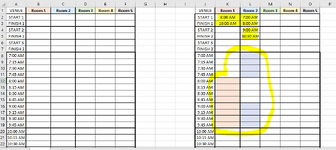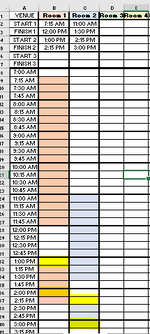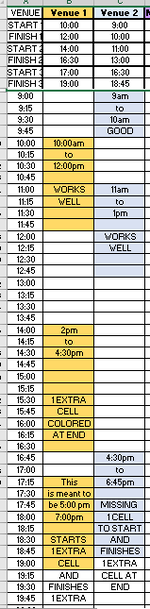Hello,
I was wondering if it is possible I could have cells which have time attached in one row (every 15 minutes) ex. A8=7:00am A9= 7:15am, A10 = 7:30am etc. until 11:45pm automatically change color when a start time is inserted and finishing time in a different cell.
Example:
B1:F1 are labeled venues
Cells B2:F7 is the cells which i want the start time and finish time to be entered
Cells A8:A75 is the time designated as reference
If I enter a start time in B2 (lets say 8am) and Finish Time in B3 (lets say 9am) I would like cell B12:15 automatically highlight a certain color.
Is this a possible formula or VBA which can be made?
Please see screen shots to help with example
Any help would be appreciated
Thanks
Paul
I was wondering if it is possible I could have cells which have time attached in one row (every 15 minutes) ex. A8=7:00am A9= 7:15am, A10 = 7:30am etc. until 11:45pm automatically change color when a start time is inserted and finishing time in a different cell.
Example:
B1:F1 are labeled venues
Cells B2:F7 is the cells which i want the start time and finish time to be entered
Cells A8:A75 is the time designated as reference
If I enter a start time in B2 (lets say 8am) and Finish Time in B3 (lets say 9am) I would like cell B12:15 automatically highlight a certain color.
Is this a possible formula or VBA which can be made?
Please see screen shots to help with example
Any help would be appreciated
Thanks
Paul