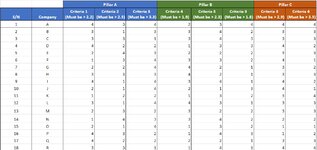ShadowZeno
New Member
- Joined
- May 12, 2022
- Messages
- 2
- Office Version
- 365
- Platform
- Windows
I have a group of companies in this table (see image and/or access link below), ranked based on 1 to 4, 1 being the lowest and 4 being the highest, on 8 different criteria in 3 different pillars. I intend to filter by values and find out the number of companies that meet at least one criteria in each pillar (which allows them to pass a certain assessment.
I had previously tried the FILTER function to get the number of companies that meet the 8 criteria individually and also in different combinations. But I am not sure how to go about filtering to find out the number of companies within a specific restriction in the criteria as underlined above.
Intended outcome: I hope to visualise (in a table or I am open to other suggestions) the number of companies, the criteria that they meet (which fall under the aim of having them meet at least one criteria in each pillar (which means that they would pass a certain assessment.
I have included the table in this link for easy access: Spreadsheet #2
Thank you!
I had previously tried the FILTER function to get the number of companies that meet the 8 criteria individually and also in different combinations. But I am not sure how to go about filtering to find out the number of companies within a specific restriction in the criteria as underlined above.
Intended outcome: I hope to visualise (in a table or I am open to other suggestions) the number of companies, the criteria that they meet (which fall under the aim of having them meet at least one criteria in each pillar (which means that they would pass a certain assessment.
I have included the table in this link for easy access: Spreadsheet #2
Thank you!