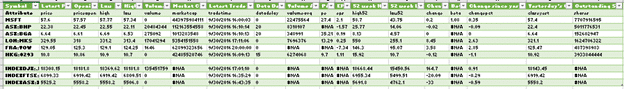Hi Kirk,
Is there a way to update a spreadsheet with current stock prices?
I currently use Google sheets to import them into my spreadsheets.
I use to use yahoo and before that Microsoft. They both stopped working at some point.
Just wondering if there's something better that google sheets ?
Thank you again.
Philip Masse
Is there a way to update a spreadsheet with current stock prices?
I currently use Google sheets to import them into my spreadsheets.
I use to use yahoo and before that Microsoft. They both stopped working at some point.
Just wondering if there's something better that google sheets ?
Thank you again.
Philip Masse