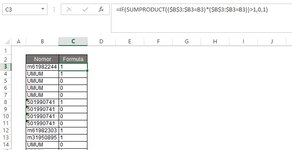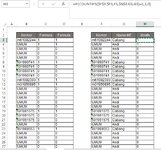Hi all,
Need some info on "IF SUMPRODUCT" formula.
This formula help me validate my data for 1 year but this formula can slow down calculation considerably and take long time for me to report.
is there something better than if sumproduct?
An example of a formula is this:
=IF(SUMPRODUCT(($B$3:$B3=B3)*($B$3:$B3=B3))>1,0,1)
Need some info on "IF SUMPRODUCT" formula.
This formula help me validate my data for 1 year but this formula can slow down calculation considerably and take long time for me to report.
is there something better than if sumproduct?
An example of a formula is this:
=IF(SUMPRODUCT(($B$3:$B3=B3)*($B$3:$B3=B3))>1,0,1)