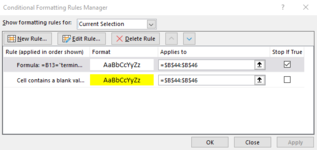MissingInAction
Board Regular
- Joined
- Sep 20, 2019
- Messages
- 85
- Office Version
- 365
- Platform
- Windows
Hi everyone
I'm having random issues with conditional formatting. Screenshot of the settings is attached.
I have the exact same settings on other cells with no issues. To clarify, the first condition's formula is =B13="termination"
If that cell has the word "termination", then I want B44 to B46 to be filled with white color and the other rule should not be processed. It is working perfectly for cell B44 and B45, but not B46. If I delete the rules and re-add them, it works as intended. If I then save and close the file and open it again later, some other conditional formatting rule in another cell is not working.
The second rule is simply if the cell is blank, it should be yellow.
Thank you
I'm having random issues with conditional formatting. Screenshot of the settings is attached.
I have the exact same settings on other cells with no issues. To clarify, the first condition's formula is =B13="termination"
If that cell has the word "termination", then I want B44 to B46 to be filled with white color and the other rule should not be processed. It is working perfectly for cell B44 and B45, but not B46. If I delete the rules and re-add them, it works as intended. If I then save and close the file and open it again later, some other conditional formatting rule in another cell is not working.
The second rule is simply if the cell is blank, it should be yellow.
Thank you