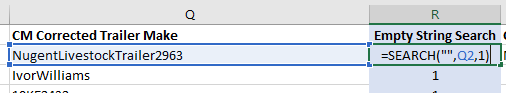Hi folks,
I have a list of messy names that I need to compare to another messy list.
I've used a combo of TRIM and multiple nested SUBSTITUTE formulas to remove things like commas, spaces, slashes, full stops etc. See formula in cell Q2 below

I thought that would remove all unwanted text and spaces but when I use the SEARCH function to find an empty string, it's returning a 1 - I would have expected a 0 for this

Any ideas why this is?
I have a list of messy names that I need to compare to another messy list.
I've used a combo of TRIM and multiple nested SUBSTITUTE formulas to remove things like commas, spaces, slashes, full stops etc. See formula in cell Q2 below
I thought that would remove all unwanted text and spaces but when I use the SEARCH function to find an empty string, it's returning a 1 - I would have expected a 0 for this
Any ideas why this is?