xROGERx
New Member
- Joined
- Dec 27, 2020
- Messages
- 15
- Office Version
- 2013
- Platform
- Windows
As the title say, I have a little issue with the sl2bb.xlam script.
I delete it by mistake from my download folder and now, whenever I open an excel file I get a very annoying notification window that reminded me of it...
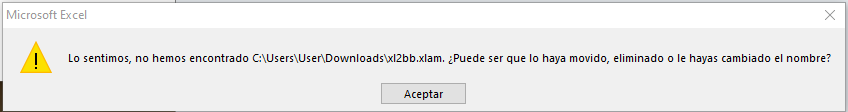
It basically says "We´re sorry, we haven´t found C:/Users/User/Download/xk2bb.xlam. Might of been because you move it, delete it, or change its name?"
How can get rid of this notification window?
Cheers and be well!
I delete it by mistake from my download folder and now, whenever I open an excel file I get a very annoying notification window that reminded me of it...
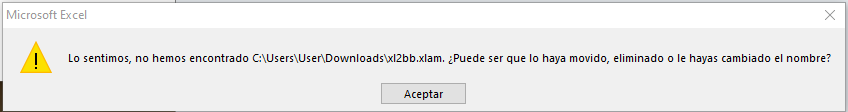
How can get rid of this notification window?
Cheers and be well!





