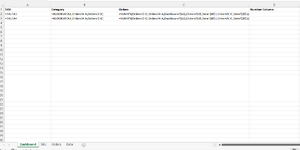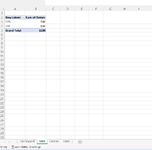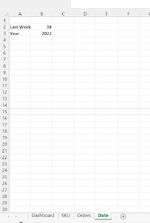gerberpollack
New Member
- Joined
- Sep 18, 2022
- Messages
- 1
- Office Version
- 365
- Platform
- Windows
I'm creating a dashboard pulling data from other sheets (SEE ATTACHED). I want to configure the dashboard so a user can sort on the columns. I've run into this problem in the past and am unable to solve.
Worksheets.
1. SKU
2. Orders
3. Date
Columns/Cells:
1. SKU: I use "=" to pull the name of the SKU from the pivot table in another sheet (Key)
2. Category: I use "Xlookup" to pull the name from the Orders worksheet
2. Sales: I use "Sumifs" to sum orders from the Orders worksheet with the criteria range in the Orders worksheet and criteria in the Date worksheet
3. I want to allow the user to sort on the SKU or Orders columns
4. I'll add other text and number columns using Xlookup or Sumifs to pull in the data
Worksheets.
1. SKU
2. Orders
3. Date
Columns/Cells:
1. SKU: I use "=" to pull the name of the SKU from the pivot table in another sheet (Key)
2. Category: I use "Xlookup" to pull the name from the Orders worksheet
2. Sales: I use "Sumifs" to sum orders from the Orders worksheet with the criteria range in the Orders worksheet and criteria in the Date worksheet
3. I want to allow the user to sort on the SKU or Orders columns
4. I'll add other text and number columns using Xlookup or Sumifs to pull in the data