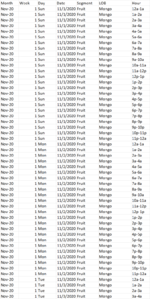I have 2 tables
dataset
table A:

table B:

My goal is to merge or append table B's last 2 columns to table A.
Please be aware, these 2 tables are imported from other databases.
That's why I'm trying power query or power pivot to tidy this data.
I tried to merge them in power query, but it didn't work, and it generated a lot of duplicated numbers from table A.
Can someone give me a guidance of this one, thanks.
dataset
table A:
table B:
My goal is to merge or append table B's last 2 columns to table A.
Please be aware, these 2 tables are imported from other databases.
That's why I'm trying power query or power pivot to tidy this data.
I tried to merge them in power query, but it didn't work, and it generated a lot of duplicated numbers from table A.
Can someone give me a guidance of this one, thanks.