Seba Robles
Board Regular
- Joined
- May 16, 2018
- Messages
- 71
- Office Version
- 2019
- 2016
- Platform
- Windows
Hello,
I have a JSON file that I converted to CSV using an online converter. When I open the CSV file, I have all the data but some rows have blank cells that I want filled. (See image below)
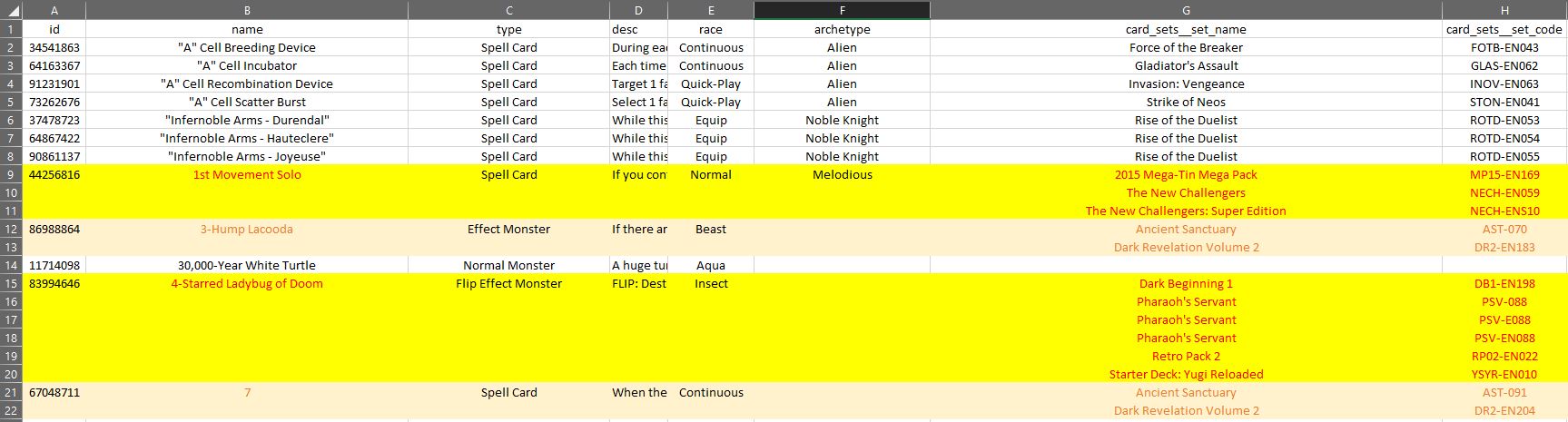
Notice how rows 2 through 8, and row 14 are single row items. However, rows 9 through 10 and the rest highlighted in yellow have blank cells.
Take row 9 for example, column B (name) would be the parent - column H (card sets set cod) would be the child). Rows 10 and 11 belong to the parent on row 9, so I want those filled too with the information. Like, repeat the parent information for the cases that apply. (see image below for desired output)
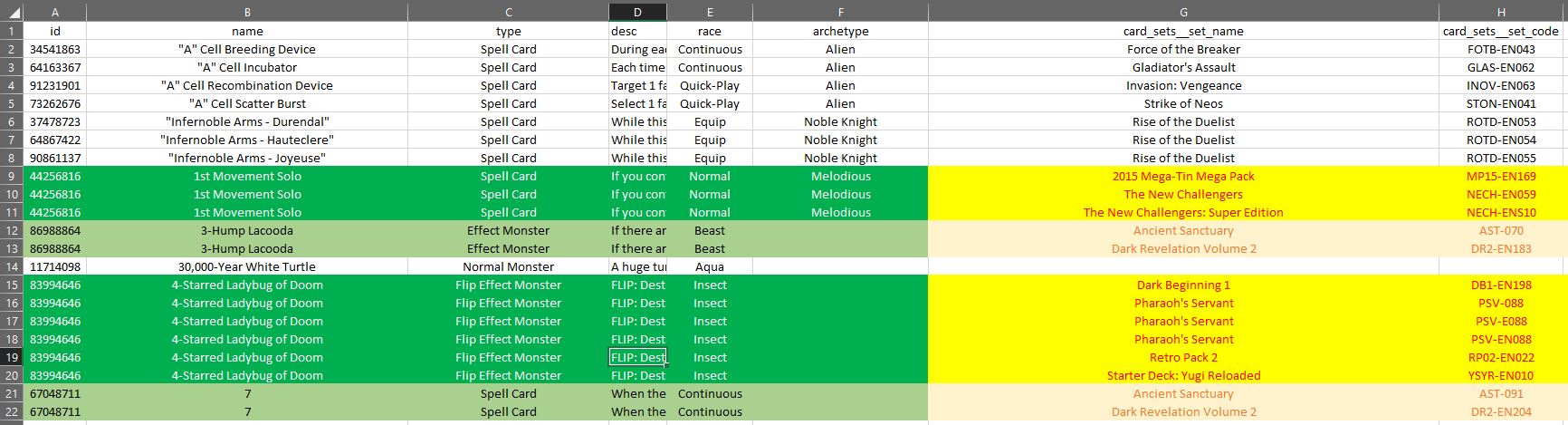
Now, I've never worked with JSON before so I'm not sure if what needs to be corrected is in the JSON code, but this is a snippet of how the JSON code is written;
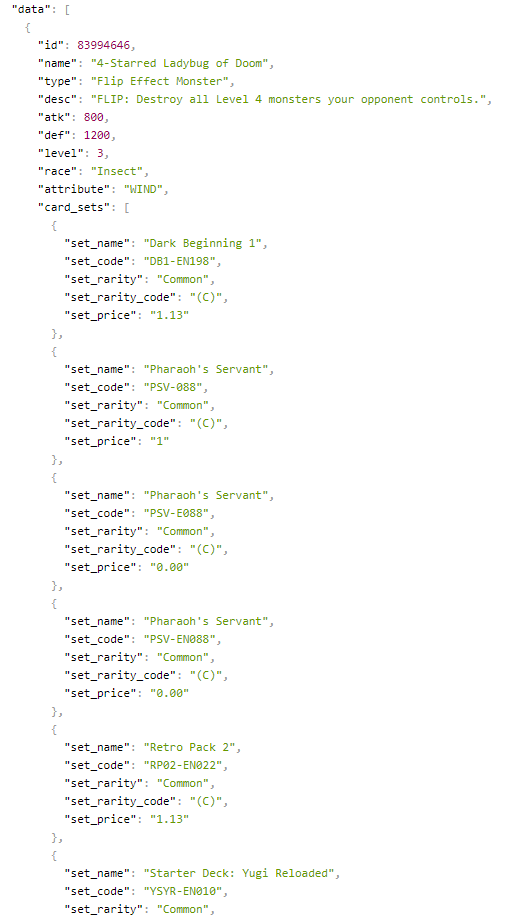
Any help or pointers will be greatly appreciated!!!
I have a JSON file that I converted to CSV using an online converter. When I open the CSV file, I have all the data but some rows have blank cells that I want filled. (See image below)
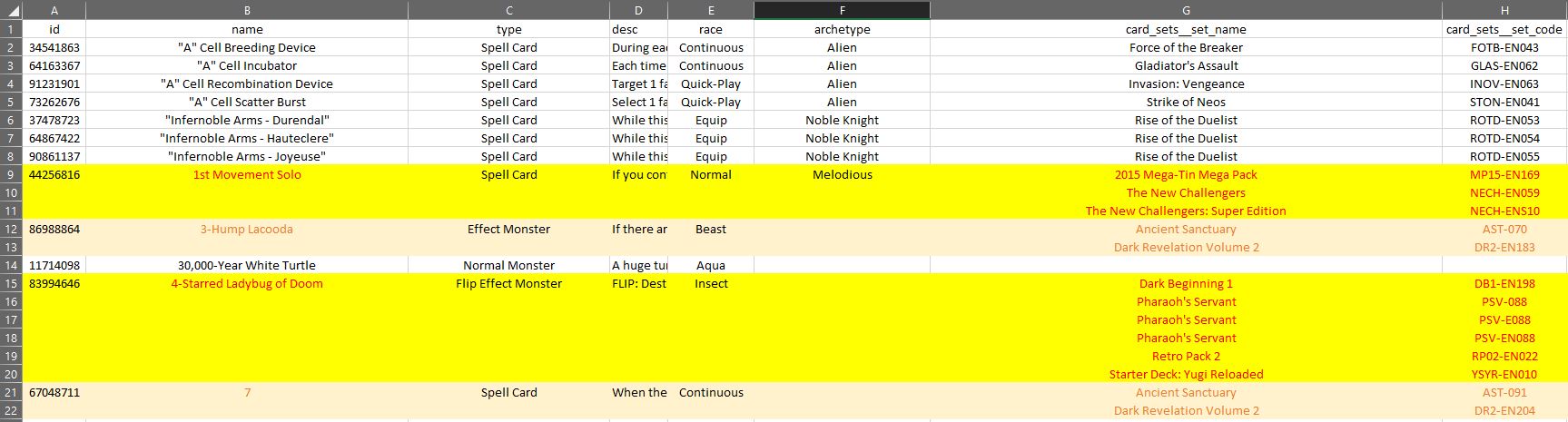
Notice how rows 2 through 8, and row 14 are single row items. However, rows 9 through 10 and the rest highlighted in yellow have blank cells.
Take row 9 for example, column B (name) would be the parent - column H (card sets set cod) would be the child). Rows 10 and 11 belong to the parent on row 9, so I want those filled too with the information. Like, repeat the parent information for the cases that apply. (see image below for desired output)
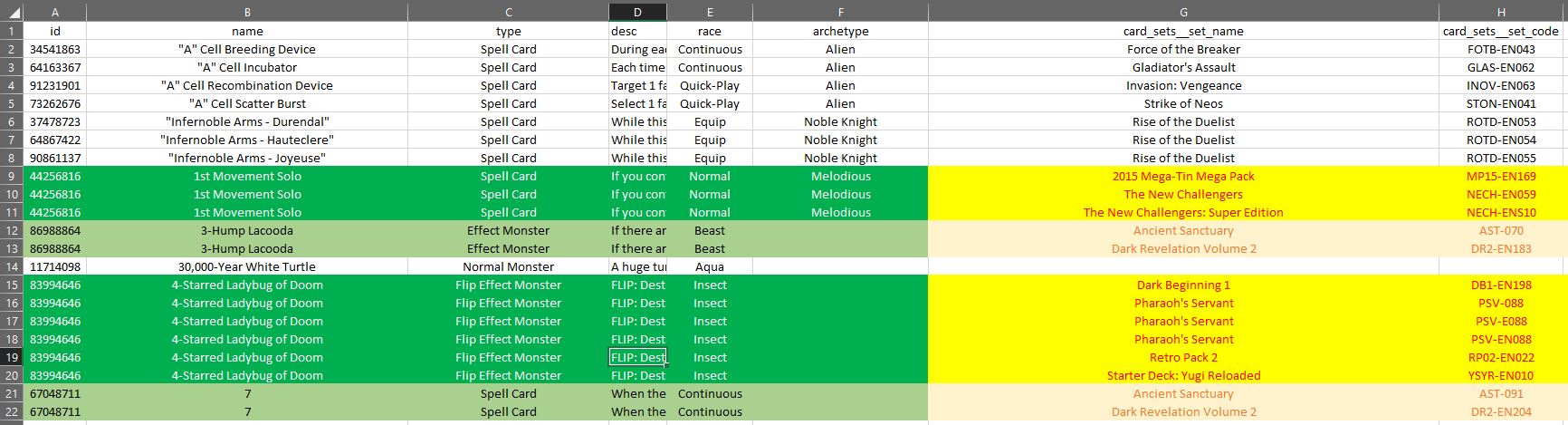
Now, I've never worked with JSON before so I'm not sure if what needs to be corrected is in the JSON code, but this is a snippet of how the JSON code is written;
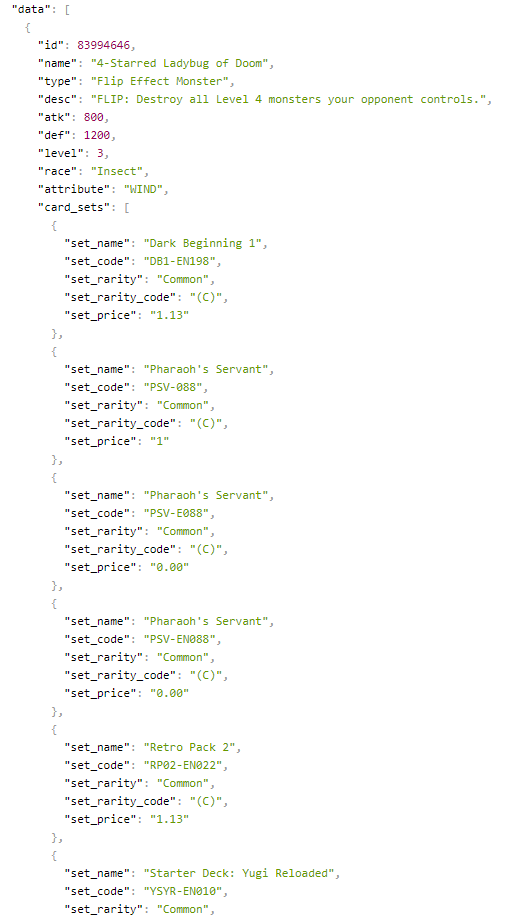
Any help or pointers will be greatly appreciated!!!





