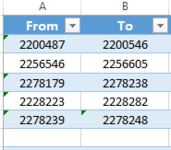I am banging my head against the table with this one, i feel like it must be fairly simple but can't seem to figure it out.
I have a list of PDF's in column H, with hyperlinks to open each one. However as you can see below, the name is a range of numbers.

I then have Column I, which i want to enter a number. I want a formula that if number entered is between the range of the numbers in the PDF file name, then display PDF link.
At the moment i have this formula (see below), which does what i ask except obviously it doesn't allow you to open the hyperlink as it doesn't know where to go. How can i automatically do this?

I have a list of PDF's in column H, with hyperlinks to open each one. However as you can see below, the name is a range of numbers.
I then have Column I, which i want to enter a number. I want a formula that if number entered is between the range of the numbers in the PDF file name, then display PDF link.
At the moment i have this formula (see below), which does what i ask except obviously it doesn't allow you to open the hyperlink as it doesn't know where to go. How can i automatically do this?
VBA Code:
=HYPERLINK(IF(AND(I2>=2200487,I2<=2200546),H2,""))