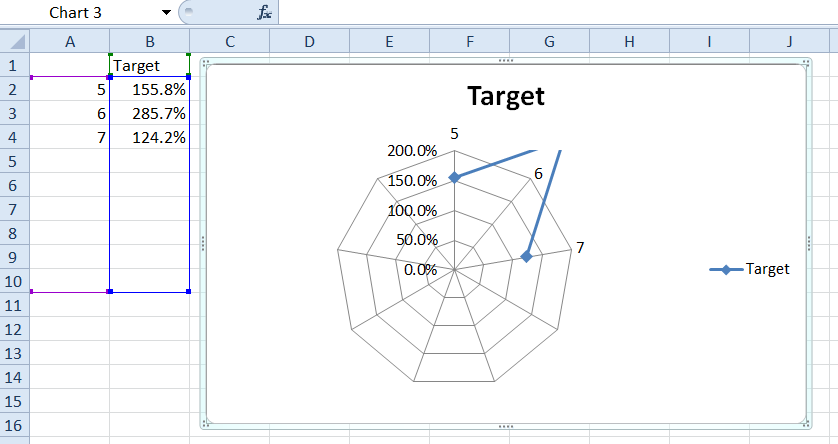firemandave
New Member
- Joined
- Feb 16, 2016
- Messages
- 10
Hi all
I work for a small call centre, and part of my role is to manage the score cards. I have modified them using radar graphs, to visually show how close to each target the agent is. I have set the bounds from 0% to 200%. However, if an agent manages to do more than double the target (it happens) then the plot point is displayed beyond the centre point. This would be fine, if it would show a label. However, for whatever reason it won't.
You can see an example below. The first number is the week, and the second number is the agent's percentage of target achieved. You can see as I hover over the top point (for week 6) however that it's value of 285% exceeds the bounds. I'm fine with where it's displayed (it looks impressive, "it's off the charts!"), but I can't fathom why it doesn't have a label.
Any ideas? I'd rather not have to set the maximum bounds to 300% or higher!

Thanks you heaps all!
I work for a small call centre, and part of my role is to manage the score cards. I have modified them using radar graphs, to visually show how close to each target the agent is. I have set the bounds from 0% to 200%. However, if an agent manages to do more than double the target (it happens) then the plot point is displayed beyond the centre point. This would be fine, if it would show a label. However, for whatever reason it won't.
You can see an example below. The first number is the week, and the second number is the agent's percentage of target achieved. You can see as I hover over the top point (for week 6) however that it's value of 285% exceeds the bounds. I'm fine with where it's displayed (it looks impressive, "it's off the charts!"), but I can't fathom why it doesn't have a label.
Any ideas? I'd rather not have to set the maximum bounds to 300% or higher!

Thanks you heaps all!