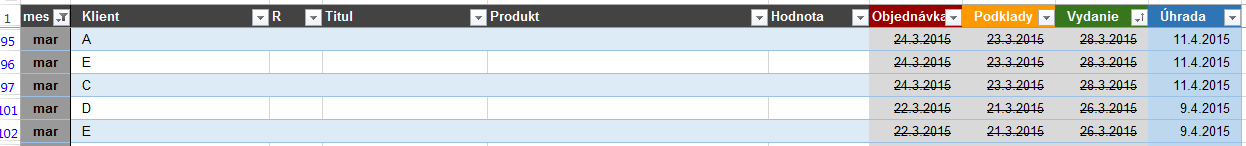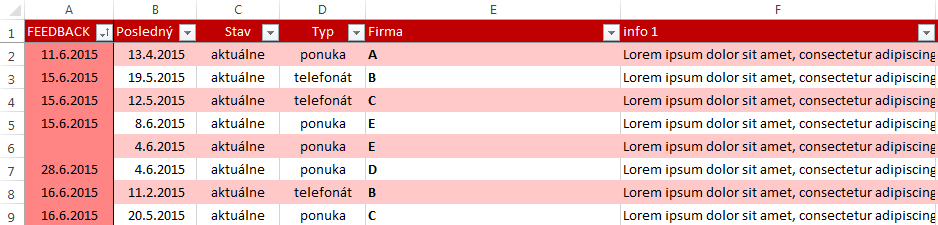Hi people.
I waste about 5 hours with this problem. I try functions as INDEX, MATCH, SMALL, etc. etc. etc. but unsuccessfully
but unsuccessfully
I need sort a few last dates in column H from column B, but range are only cells with letter E in column E.
Please, please, please for your help! THANK YOU!!!!!!!
I waste about 5 hours with this problem. I try functions as INDEX, MATCH, SMALL, etc. etc. etc.
I need sort a few last dates in column H from column B, but range are only cells with letter E in column E.
Please, please, please for your help! THANK YOU!!!!!!!