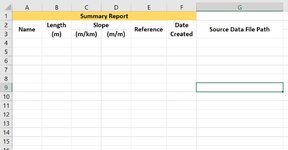Why does my code run without errors and loop through the files in the selected folder, as planned, but the values from the source workbooks don't display in the summary table (table remains blank). Because no text is displayed in the summary table, the "find last row" variable  does not increment and move to the next line.
does not increment and move to the next line.
I have included an image of the summary table.
Below is the code I have compiled.
The ws.cells references store the data from the source workbooks but the cells in the summary sheet does not display the values.
My summary sheet remains blank.
Any help will be appreciated.
I have included an image of the summary table.
Below is the code I have compiled.
VBA Code:
Sub GenerateReportsSummary()
Application.ScreenUpdating = False
Dim DiaFoldr As FileDialog
Set DiaFoldr = Application.FileDialog(msoFileDialogFolderPicker)
DiaFoldr.AllowMultiSelect = False
DiaFoldr.Title = "Select source folder containing all Reports"
DiaFoldr.Show
SrcRepPath = DiaFoldr.SelectedItems(1) ' Variable used to store source reports folder path.
Set DiaFolder = Nothing
Dim wb As Workbook, ws As Worksheet
Set fso = CreateObject("Scripting.FileSystemObject")
Set fldr = fso.GetFolder(SrcRepPath) ' fldr represents folder path where files are located by using selected folder path.
For Each wbFile In fldr.Files
If fso.GetExtensionName(wbFile.Name) = "xlsx" Then ' Only use .xlsx files for imports.
Set wb = Workbooks.Open(wbFile.Path) ' wb temporarily represents the opened workbook.
For Each ws In wb.Sheets ' for each sheet in the temporarily opened workbook.
y = ThisWorkbook.Sheets(3).cells(Rows.count, 1).End(xlUp).Row + 1 ' Original Last Row: Get row below last used row.
If y > 3 Then
ThisWorkbook.Sheets("3. EAS Reports Summary").cells(y, 1) = ws.cells(14, 3) ' Name reference "C14".
ThisWorkbook.Sheets("3. EAS Reports Summary").cells(y, 2) = ws.cells(25, 11) ' length reference "K25".
ThisWorkbook.Sheets("3. EAS Reports Summary").cells(y, 3) = ws.cells(21, 11) ' Average slope in m/km reference "K21".
ThisWorkbook.Sheets("3. EAS Reports Summary").cells(y, 4) = ws.cells(20, 11) ' Average slope in m/m reference "K20".
ThisWorkbook.Sheets("3. EAS Reports Summary").cells(y, 5) = ws.cells(6, 4) ' Reference name "D6".
ThisWorkbook.Sheets("3. EAS Reports Summary").cells(y, 6) = CDate(ws.cells(3, 12)) ' Date created reference "L3".
ThisWorkbook.Sheets("3. EAS Reports Summary").cells(y, 7) = wbFile.Path ' Full file path.
y = y + 1
Else
End If
Next ws
wb.Close False
End If
Next wbFile
Application.ScreenUpdating = True
End SubThe ws.cells references store the data from the source workbooks but the cells in the summary sheet does not display the values.
My summary sheet remains blank.
Any help will be appreciated.