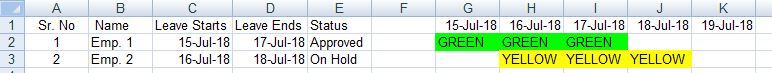Sir,
I have employees leave details as shown below.

If I fill the leave dates in Cells ‘C3’ and ‘D3’ and the status in ‘E3’, the relevent cells for those dates needs to be highlighted. These colours should also needs to change in line with the status in column ‘E3’.
The below schedule is done maually and please would you help to sort this with any formula.
Consider that Friday and Saturdays are Off and will be counted as part of vacation. Please help.
Tx
I have employees leave details as shown below.
If I fill the leave dates in Cells ‘C3’ and ‘D3’ and the status in ‘E3’, the relevent cells for those dates needs to be highlighted. These colours should also needs to change in line with the status in column ‘E3’.
The below schedule is done maually and please would you help to sort this with any formula.
Consider that Friday and Saturdays are Off and will be counted as part of vacation. Please help.
Tx