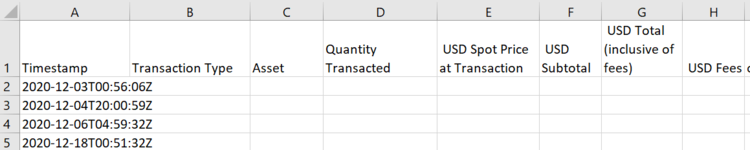I have looked on the internet to learn how to write something to copy data from one sheet to another based on values in a column. I have created 3 modules to do that. One of them is below. Each time it overwrites everything in the destination sheet. Is there a way to limit the columns that get copied into the destination sheet? I also run each module as a macro but would like to combine all of them and run them at the same time. Is that possible?
VBA Code:
Sub CopyEarn()
Dim c As Range
Dim j As Integer
Dim Source As Worksheet
Dim Target As Worksheet
' Change worksheet designations as needed
Set Source = ActiveWorkbook.Worksheets("Transactions")
Set Target = ActiveWorkbook.Worksheets("Earn")
j = 1 ' Start copying to row 1 in target sheet
For Each c In Source.Range("B2:B1000") ' Do 1000 rows
If c = "Coinbase Earn" Then
Source.Rows(c.Row).copy Target.Rows(j)
j = j + 1
End If
Next c
End Sub