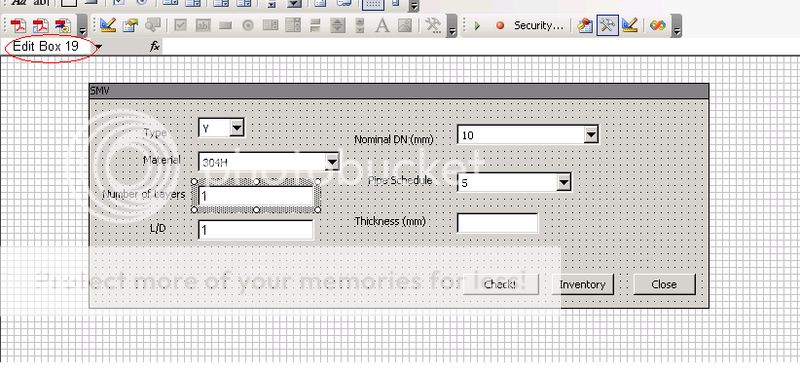-
If you would like to post, please check out the MrExcel Message Board FAQ and register here. If you forgot your password, you can reset your password.
You are using an out of date browser. It may not display this or other websites correctly.
You should upgrade or use an alternative browser.
You should upgrade or use an alternative browser.
Limit edit boxes to number format
- Thread starter everscern
- Start date
Excel Facts
Workdays for a market open Mon, Wed, Friday?
Yes! Use "0101011" for the weekend argument in NETWORKDAYS.INTL or WORKDAY.INTL. The 7 digits start on Monday. 1 means it is a weekend.
Damon Ostrander
MrExcel MVP
- Joined
- Feb 17, 2002
- Messages
- 4,239
Hi everscern,
I assume you're really referring to textboxes, not edit boxes. Edit boxes are only used on Dialog sheets, which became obsolete with Excel 97. To limit a textbox to numeric entry, simply place code like the following into the code module of the sheet or userform on which the textbox resides:
Private Sub TextBox1_Change()
If TextBox1.Text = "" Then Exit Sub
If IsNumeric(TextBox1) Then Exit Sub
TextBox1 = ""
End Sub
This will simply clear the textbox if non-numeric text are entered. This will work for everything except exponential notation (e.g., 1.602E-23) because the 1.602E will not be recognized as numeric by the IsNumeric function. But such numbers can be entered if one is willing to enter 1.60223 first, then move the cursor back and enter the E-.
Similiar code will also work for edit boxes (in case you really did mean edit boxes). Let me know if this is the case and I'll provide it.
I assume you're really referring to textboxes, not edit boxes. Edit boxes are only used on Dialog sheets, which became obsolete with Excel 97. To limit a textbox to numeric entry, simply place code like the following into the code module of the sheet or userform on which the textbox resides:
Private Sub TextBox1_Change()
If TextBox1.Text = "" Then Exit Sub
If IsNumeric(TextBox1) Then Exit Sub
TextBox1 = ""
End Sub
This will simply clear the textbox if non-numeric text are entered. This will work for everything except exponential notation (e.g., 1.602E-23) because the 1.602E will not be recognized as numeric by the IsNumeric function. But such numbers can be entered if one is willing to enter 1.60223 first, then move the cursor back and enter the E-.
Similiar code will also work for edit boxes (in case you really did mean edit boxes). Let me know if this is the case and I'll provide it.
Upvote
0
Damon Ostrander
MrExcel MVP
- Joined
- Feb 17, 2002
- Messages
- 4,239
Hi again everscern,
Since you actually are using a Forms editbox, you can limit the input to either "numbers" or "integers" (which is what I think you want in this case) by simply double-clicking on the editbox's border. This should cause the Format Control dialog to pop up. On the Control tab, select the Integer option buttion in the Edit Validation group box.
I do recommend that you switch to using userforms instead of the obsolete but still supported dialogs as you build new forms. They are both easier to use and provide more capability.
Keep Excelling.
Damon
Since you actually are using a Forms editbox, you can limit the input to either "numbers" or "integers" (which is what I think you want in this case) by simply double-clicking on the editbox's border. This should cause the Format Control dialog to pop up. On the Control tab, select the Integer option buttion in the Edit Validation group box.
I do recommend that you switch to using userforms instead of the obsolete but still supported dialogs as you build new forms. They are both easier to use and provide more capability.
Keep Excelling.
Damon
Upvote
0
Similar threads
- Replies
- 3
- Views
- 94
- Replies
- 1
- Views
- 46
- Replies
- 12
- Views
- 549