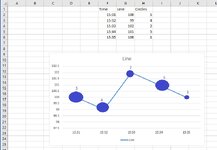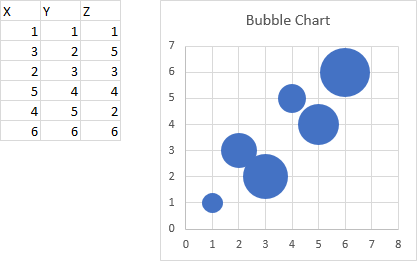alexisremen
New Member
- Joined
- Nov 15, 2021
- Messages
- 3
- Office Version
- 2016
Hi,
See attached example chart. I have a simple table. Header row + 5 data rows and 3 columns. First column is time, the other two are data. What I would like to do is plot the middle column in a line chart (easy), but then add the last column as circles to that line chart, preferably with a data label indicating the value and the size of the circle should increase with the value as well.
Is this possible?
Thanks!
See attached example chart. I have a simple table. Header row + 5 data rows and 3 columns. First column is time, the other two are data. What I would like to do is plot the middle column in a line chart (easy), but then add the last column as circles to that line chart, preferably with a data label indicating the value and the size of the circle should increase with the value as well.
Is this possible?
Thanks!