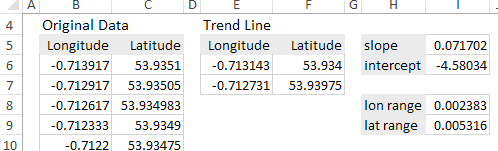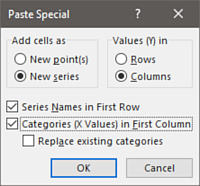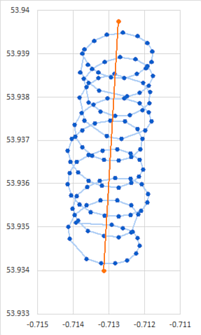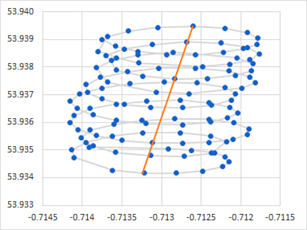Getafix1066
Board Regular
- Joined
- May 15, 2016
- Messages
- 57
Line of best fit that isn’t.
Have a look at this graph. It shows the latitude and longitude of a paraglider circling whilst drifting over the ground….

(if I’ve clicked the correct buttons, a good quality image of the graph called ‘LineOfworstFit.png’ should be here http://ge.tt/1cadawo2 )
The image clearly shows that a line-of-best-fit (aka a trend line) should be almost vertical (north-south), but the trend line added by excel is at a 45 degree angle (as shown)
After much head scratching I figured out why – it’s because the scales on the each axis aren’t equal, basically one unit of latitude on the vertical scale (Y) represents a different distance to one unit of longitude on the horizontal scale (X)
My question is - how to create a line-of-best-fit that matches the drift of the aircraft? The graph itself isn't complex, and the trend line function is performing correctly, but the result doesn't match the 'common sense' result expected.
(a simple spreadsheet containing the data and the graph is available at the above link)
Thanks
Have a look at this graph. It shows the latitude and longitude of a paraglider circling whilst drifting over the ground….

(if I’ve clicked the correct buttons, a good quality image of the graph called ‘LineOfworstFit.png’ should be here http://ge.tt/1cadawo2 )
The image clearly shows that a line-of-best-fit (aka a trend line) should be almost vertical (north-south), but the trend line added by excel is at a 45 degree angle (as shown)
After much head scratching I figured out why – it’s because the scales on the each axis aren’t equal, basically one unit of latitude on the vertical scale (Y) represents a different distance to one unit of longitude on the horizontal scale (X)
My question is - how to create a line-of-best-fit that matches the drift of the aircraft? The graph itself isn't complex, and the trend line function is performing correctly, but the result doesn't match the 'common sense' result expected.
(a simple spreadsheet containing the data and the graph is available at the above link)
Thanks