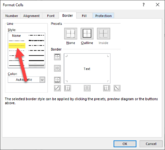Hello everyone.
As you may have already exprienced yourselfs, excel is not producing nicely looking pds when it comes to linetype and line thickness representation for the borders of the cells.
Usually the lines seem too thick, which I could tolerate to some extent, but if the lines are supposed to be dotted, the end result is awfull and looks very unproffessional.
Now before you suggest trying different methods, I have tried all possible ways of creating a pdf from the excel user interface:
1) Go to File -> Save As -> and select the .pdf format to save the file. The result is not good.
2) Go to File -> Save as Adobe PDF. Again, the result is not good.
3) Go to File -> Print -> Adobe PDF. Guess what? Result no good.
4) Go to File -> Print -> Microsoft Print to PDF. The result is not good either, BUT there is a very specific file, which is a spreadsheet I actually purchased online for issuing invoices, which will print pds files with almost perfectly looking cell borderlines, dotted, continuous, thick, or thin, you name it. However the pdfs that I produce from spreadsheet that I create myself, are terribly looking, although I use the exact same settings with the "good" spreafsheet I mentioned.
Could anyone help me out please? I am more than happy to compensate you for your time if you manage to find a solution to my problem, as long as this doesn't violate the forum rules.
Best regards,
Constantine
As you may have already exprienced yourselfs, excel is not producing nicely looking pds when it comes to linetype and line thickness representation for the borders of the cells.
Usually the lines seem too thick, which I could tolerate to some extent, but if the lines are supposed to be dotted, the end result is awfull and looks very unproffessional.
Now before you suggest trying different methods, I have tried all possible ways of creating a pdf from the excel user interface:
1) Go to File -> Save As -> and select the .pdf format to save the file. The result is not good.
2) Go to File -> Save as Adobe PDF. Again, the result is not good.
3) Go to File -> Print -> Adobe PDF. Guess what? Result no good.
4) Go to File -> Print -> Microsoft Print to PDF. The result is not good either, BUT there is a very specific file, which is a spreadsheet I actually purchased online for issuing invoices, which will print pds files with almost perfectly looking cell borderlines, dotted, continuous, thick, or thin, you name it. However the pdfs that I produce from spreadsheet that I create myself, are terribly looking, although I use the exact same settings with the "good" spreafsheet I mentioned.
Could anyone help me out please? I am more than happy to compensate you for your time if you manage to find a solution to my problem, as long as this doesn't violate the forum rules.
Best regards,
Constantine