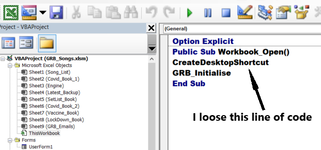Dix_Fix
New Member
- Joined
- Aug 6, 2020
- Messages
- 6
- Office Version
- 2013
- Platform
- Windows
Hi I am fairly new to coding though I can't figure what I'm doing wrong.
I have a functioning userform based .pdf lookup VBA code.
It all works fine within my computer.
My problem is when I upload it to Google Drive, then download it to try it out.
I loose a line of code from my ThisWorkbook Sub, which is (when downloaded by a user) to create a desktop icon/shortcut upon request on their system.
I have been through my Norton and all seems to be fine there.
I would love to be pointed toward what I'm doing wrong.
I have a functioning userform based .pdf lookup VBA code.
It all works fine within my computer.
My problem is when I upload it to Google Drive, then download it to try it out.
I loose a line of code from my ThisWorkbook Sub, which is (when downloaded by a user) to create a desktop icon/shortcut upon request on their system.
I have been through my Norton and all seems to be fine there.
I would love to be pointed toward what I'm doing wrong.